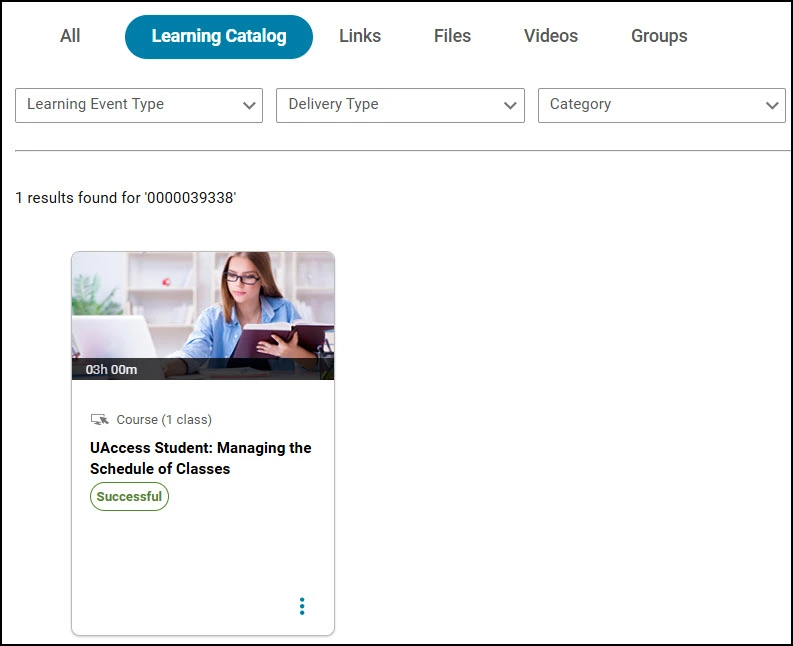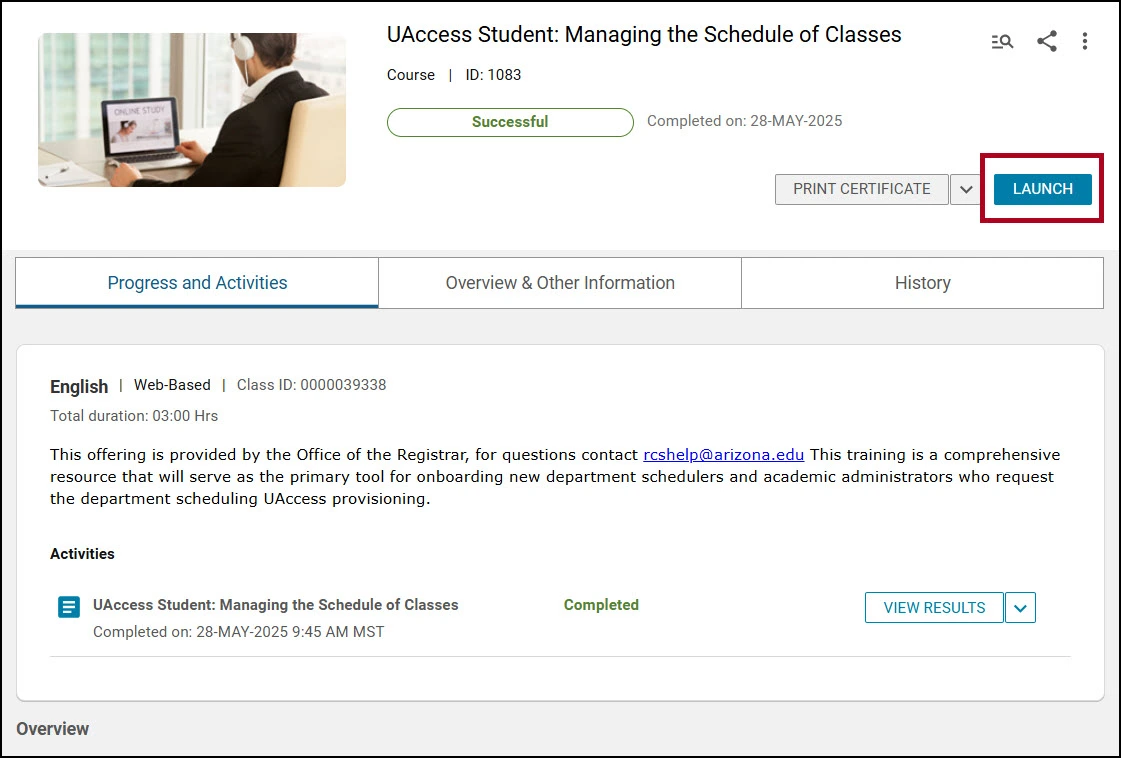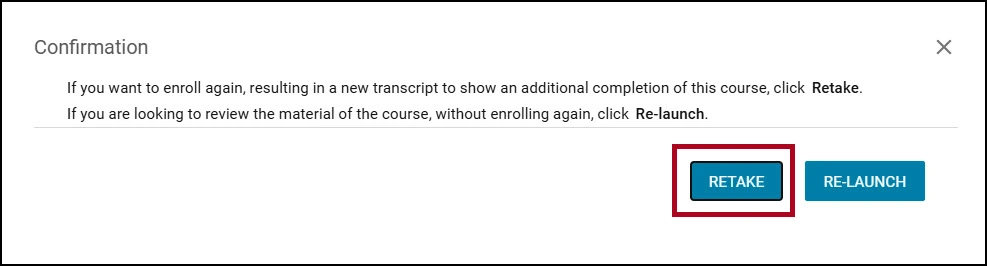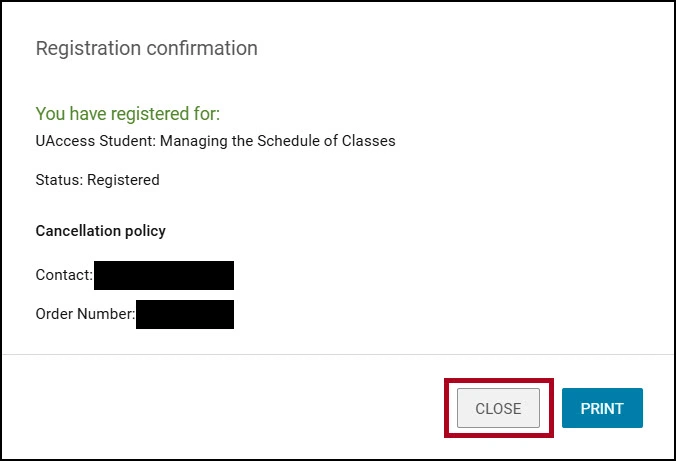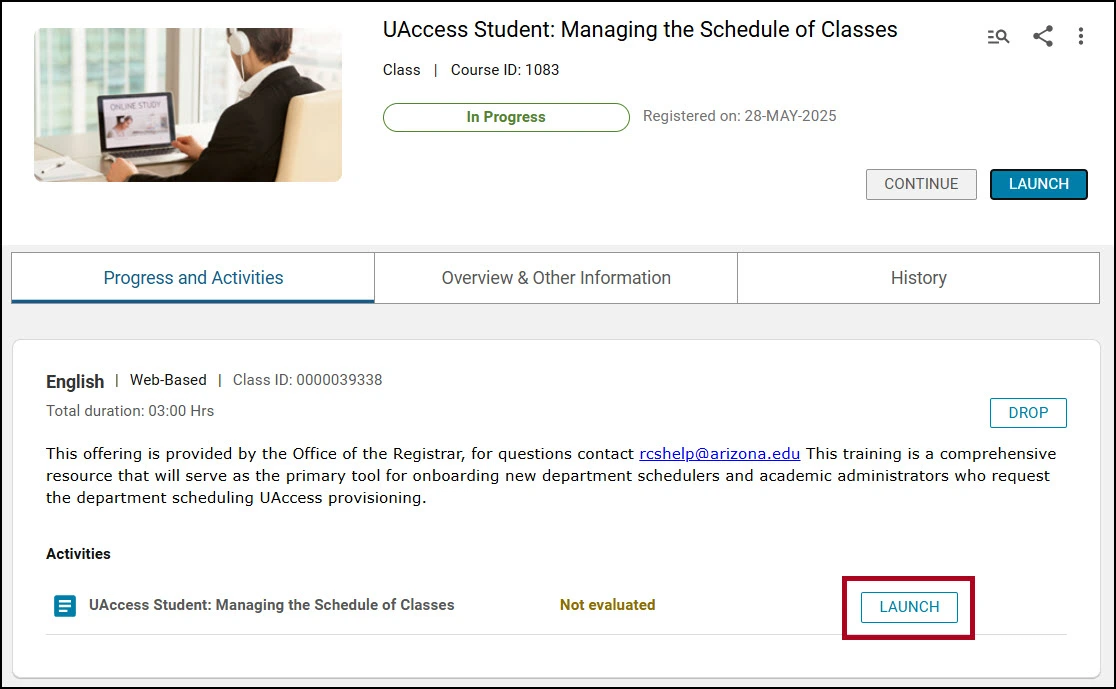about this guide
If you wish to retake the UAccess Student: Managing the Schedule of Classes training to refamiliarize yourself with the content or see an updated version of the training, follow the steps below. If you have questions about these steps, please contact the EDGE Learning Team at edge-learning@arizona.edu.
Process
Step 1: Log into EDGE Learning
Step 2: Locate the learning catalog search bar aon the top right corder of the EDGE homepage. Search the Learning Cagalog using course number 0000039338.
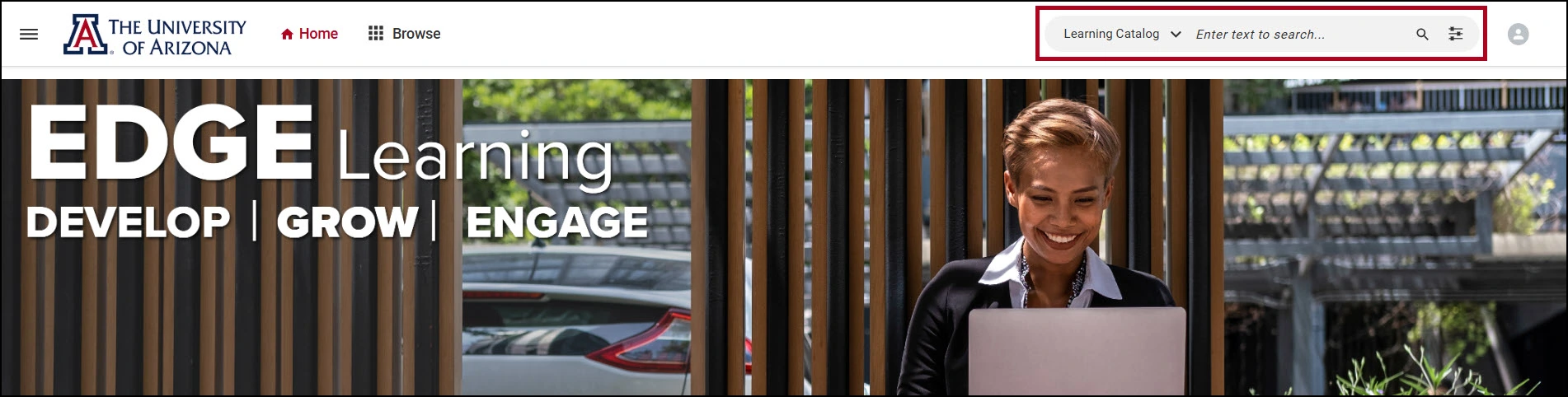
Need Help? Contact Us!
If you have questions about these steps, please contact the EDGE Learning Team at edge-learning@arizona.edu.
For additional questions, you can reach the RCS team via email: rcshelp@arizona.edu or phone: 520-621-3313.
created 6/2025