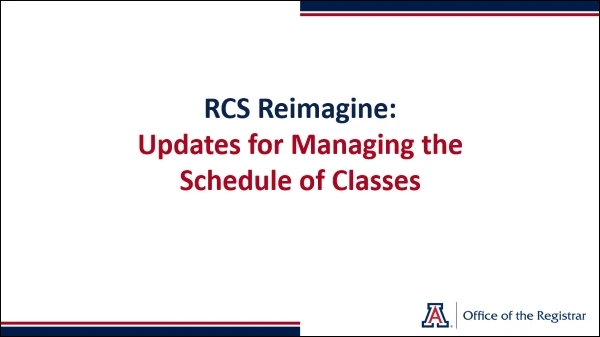Welcome to Reimagine!
The Reimagine RCS project aims to streamline the creation of the Schedule of Classes for the Winter/Spring and Summer/Fall enrollment cycles. Over the past five years, what began as an effort to align scheduling with academic policy and best practices has grown into a system with automated data pulls from the catalog, built-in logic, and enhanced control within the UAccess scheduling platform. Explore the latest updates and improvements below.
Enhancements and New Processes
Enhanced System Logic
- Prevents class sections from being set up outside of class scheduling best practices and Catalog & Academic policies
- Reduces data entry mistakes and streamlines the scheduling process
- Alleviates the need for as many clean-up reports because the embedded field logic prevent certain errors at the point of data entry
- Reduces need for multiple clean-up related communications via email
- When evoked, the logic-based rules will result in four potential outcomes: Save, Auto Correct, Warning Message, Do Not Save Alert
Transistion from Section Form to Section Request
Section request are now built directly into UAccess and include built in Request Comments and Workflow routing that will expedite processing and reduce external communications.
- Section Request - Adds
- Insert class set-up details for all requested fields
- Section Request - Changes
- Only insert class set-up details to be changed
- No need to recreate existing class section data
Updated Training Resources and Learning Opportunities
Project Kickoff Webinar, June 3, 2025
Schedule of Classes Resource Guides
Scheduling Resource Guides are updated to reflect the user experience impacts based on the logic-based rules:
UAccess Student: Managing the Schedule of Classes Department Scheduler Training
The UAccess Student: Managing the Schedule of Classes Department Scheduler Training is updated to indicate the user experience impacts based on the logic-based rules. We recommend new and experienced schedulers to review.
Staff new to the department scheduler role will automatically be assigned the updated training in Edge Learning. Department schedulers who have already completed the training, can opt to access and retake the course by following steps outlined in this Resource Guide.
Need Help? Contact us!
For additional questions, you can reach the RCS team via email: rcshelp@arizona.edu or phone: 520-621-3313.
updated 6/2025