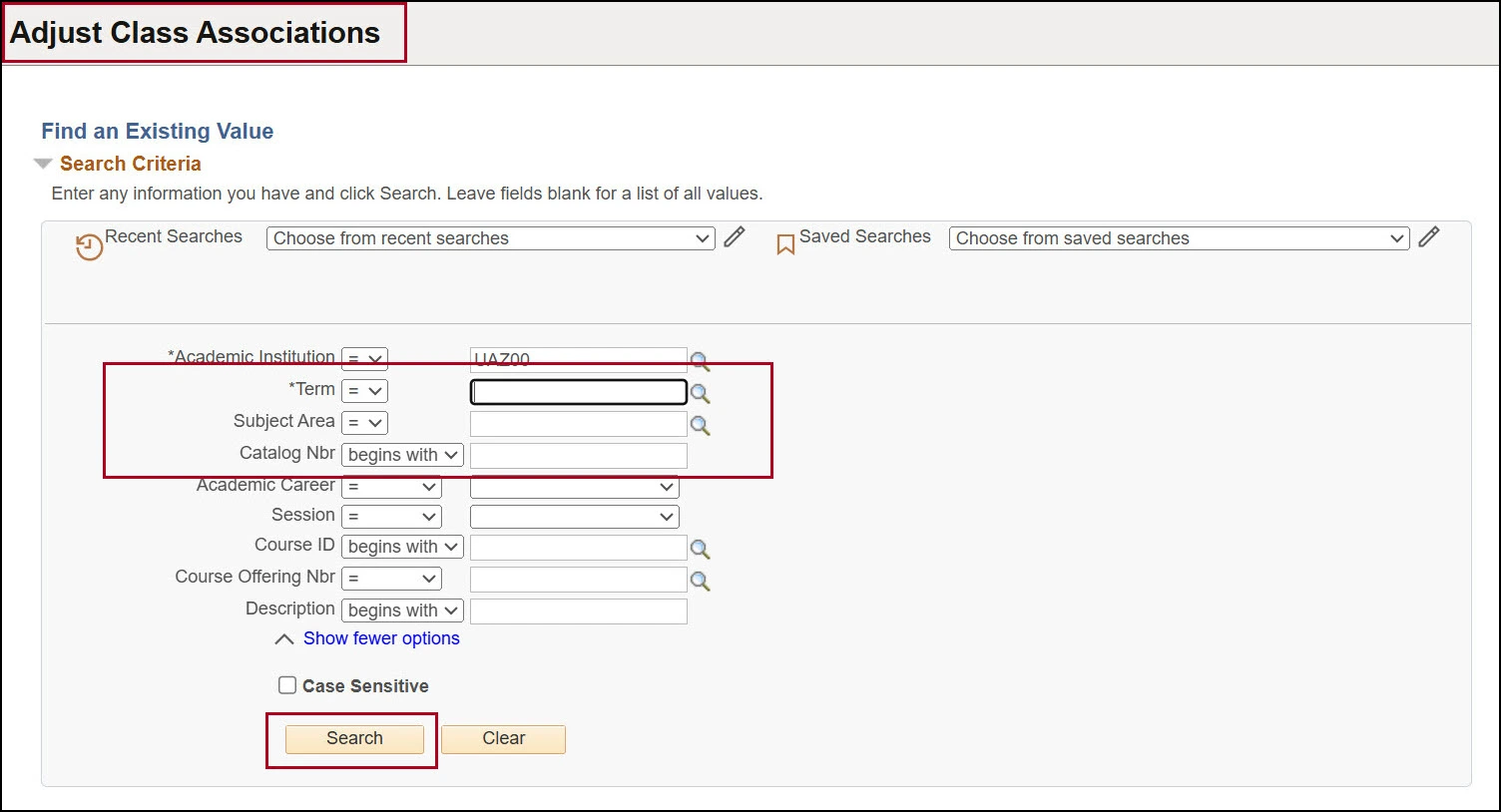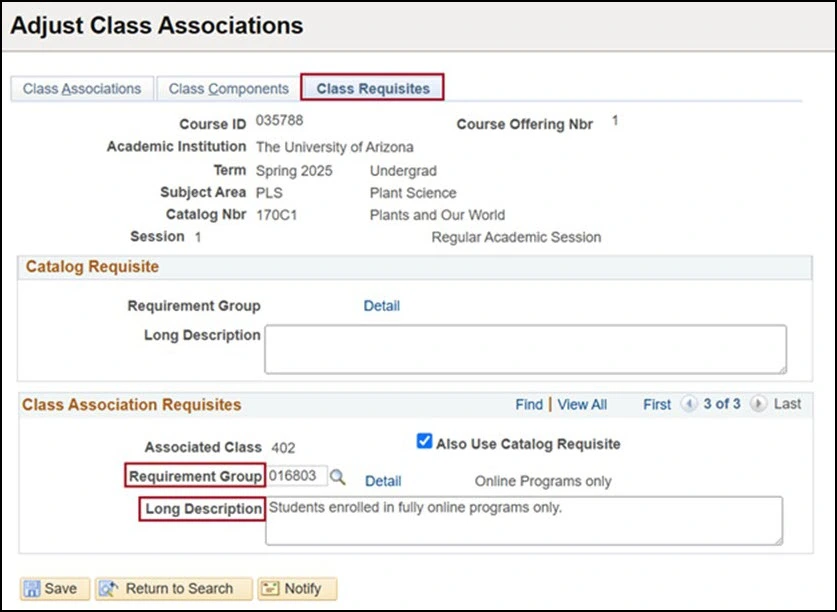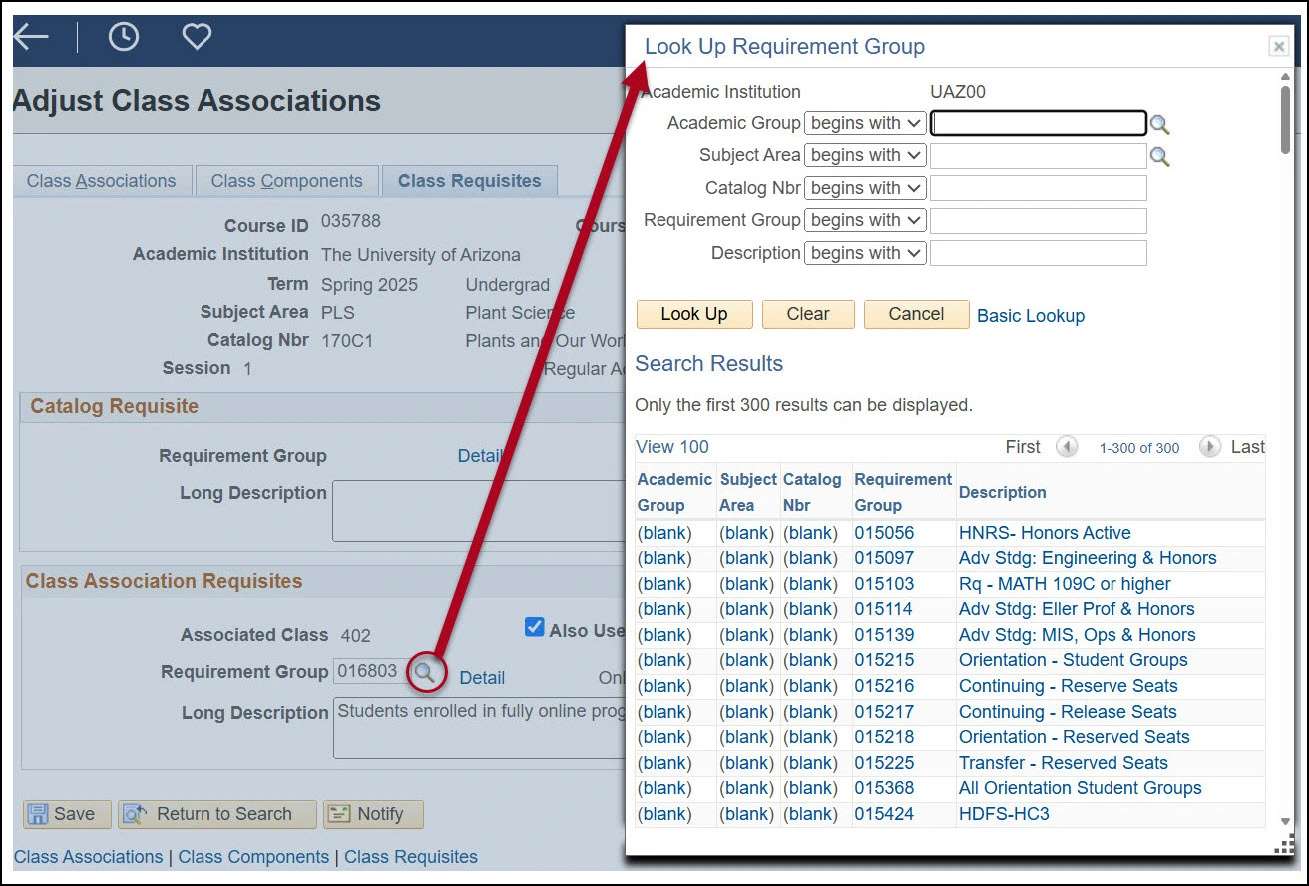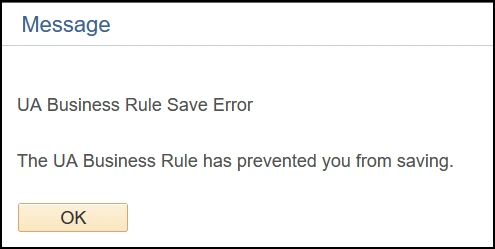about this guide
Requirement Groups can be assigned at the section level by departments to restrict enrollment in specific class sections. When used, enrollment is limited to students meeting certain requirements, including campuses, specific majors, Freshman/Sophomore/Junior/Senior status, and more. Section level requirement groups can be set in conjunction with the requirement groups already outlined in the catalog. In addition, the section will have both the catalog requirements and the section-level requirements.
Department Schedulers have access to manage section level requirement groups from the start of Open Scheduling until enrollment has occurred. Once section level enrollment has occurred, updates to requirement groups are initiated through the Closed Scheduling Section Request process.
assigning a requirement group
requesting a new requirement group
If no existing Requirement Group fits the section’s enrollment requirements, departments can submit a request to have a new group created. Requests should include the new group’s desired enrollment prerequisites and will be sent to the Office of Registrar Academic Catalog and Policy unit for review.
do not save message
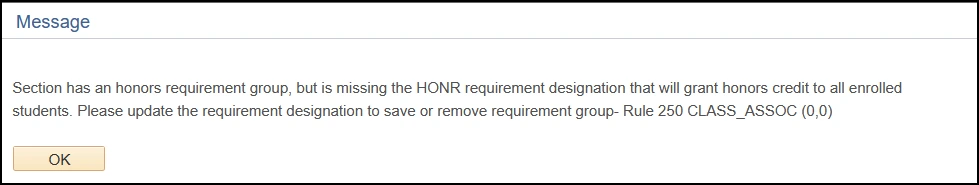
Related processes and additional resources
Open Scheduling period is the time when department schedulers complete class section set-up. Below are links to other resource guides that may be helpful to this process, and other class section set-up data entry.
More information on system updates can be found at RCS Reimagine: Updates to Managing the Schedule of Classes
Need Help? Contact Us!
For additional questions, you can reach the RCS team via email: rcshelp@arizona.edu or phone: 520-621-3313.
created 6/2025