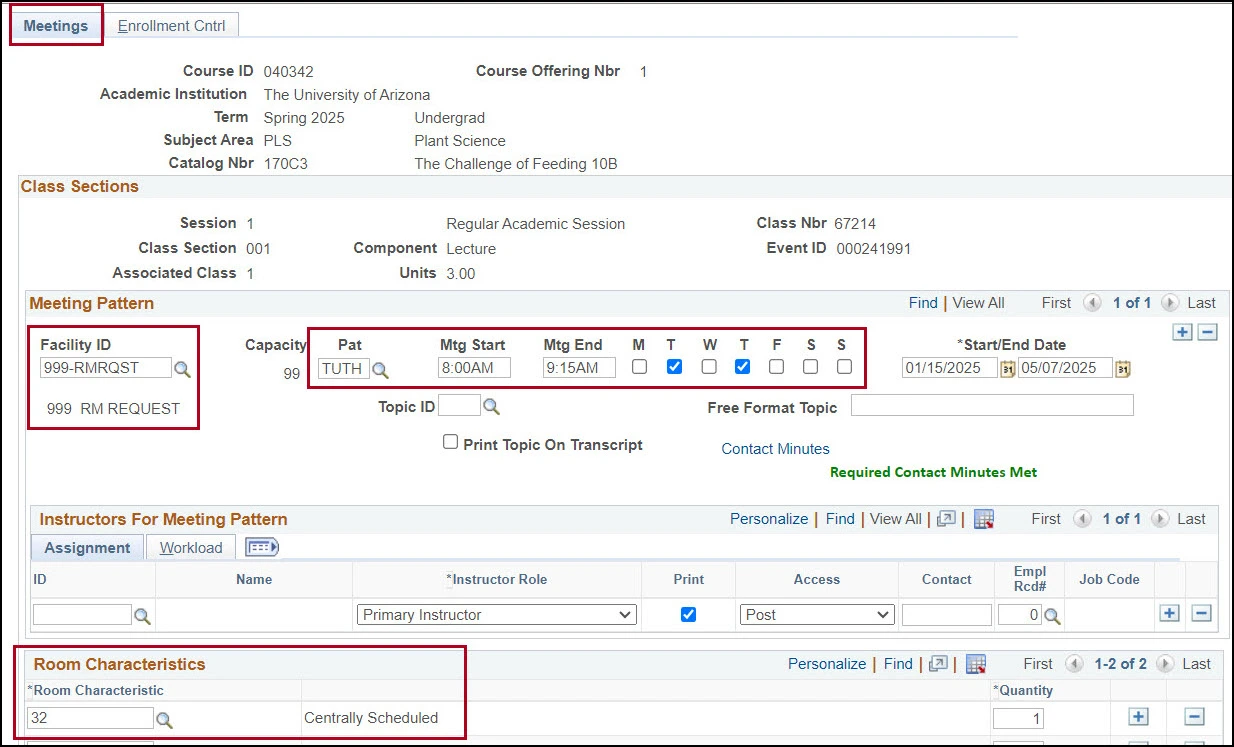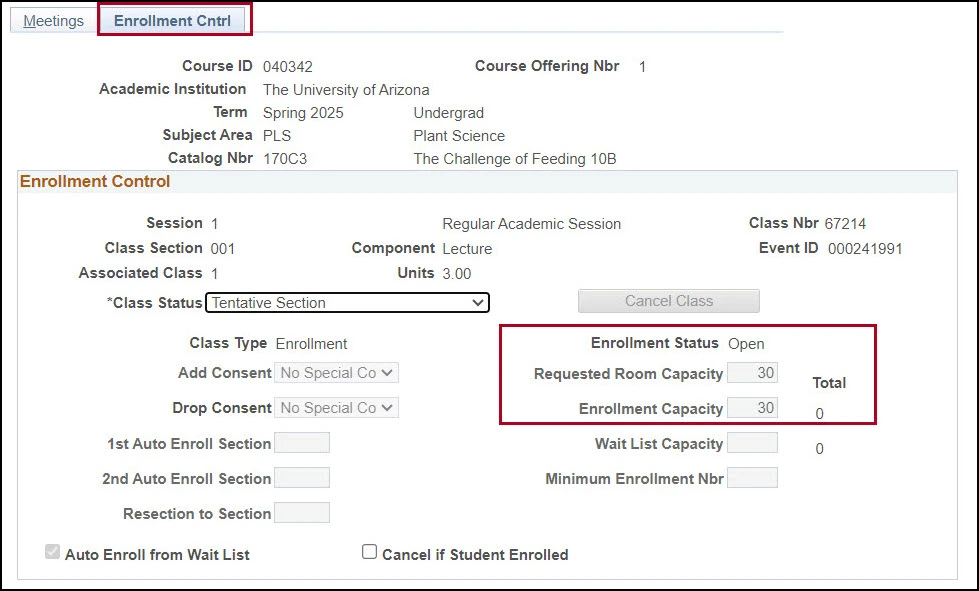about this guide
More than half of the 16,000 main campus classes in fall and spring terms are assigned Centrally Scheduled Classrooms, managed by RCS. The more closely aligned the class is with guidelines (standard meeting times, historical enrollment, and balanced offerings), the more likely a classroom is automatically assigned. Not all classes are automatically assigned rooms. This guide offers ideas on what to do if this happens to your department.
NO ROOM ASSIGNED? NOW WHAT?
Consider other options:
- Are DSCs Available to You? Double-check for rooms available within your own departmentally scheduled classroom inventory. DSC spaces should always be utilized first when possible.
- Ad Astra Search the Schedule Grid in Ad Astra for meeting patterns with availability.
- Flexibility Consider options to adjust the meeting pattern, including outside of peak times. There is less competition for CSCs outside of peak times.
- Swaps Can you swap with other classes or sections in your academic unit or subject? Can you swap meeting patterns or rooms?
- Resolution Week Meeting Schedule a video meeting with RCS staff to find a solution.
plan for next term
- Make Open Scheduling work for you! Including all necessary fields will allow the program to identify your requests and automatically schedule your classes when space is available.
- Standard Meeting Pattern. MWF – 50 Minute or TUTH –75 Minute
- 35/35/30 Offerings Rule. Distribution of course offerings to no more than 35% MWF and 35% TUTH primetime (9 a.m. – 3 p.m.), and no less than the remaining 30% outside of primetime increases room assignments.
- Requested Room Capacity aligns with historical enrollment numbers. Enrollment Capacities and Requested Room Capacity should match. Inflating Requested Room Capacity decreases suitable room options and leads to underutilizing room resources.
Need Help? Contact Us!
Please contact RCS with any questions regarding scheduling a room during Closed Scheduling. Reach us via email: rcshelp@arizona.edu or phone: 520-626-3313.
updated 10/2024