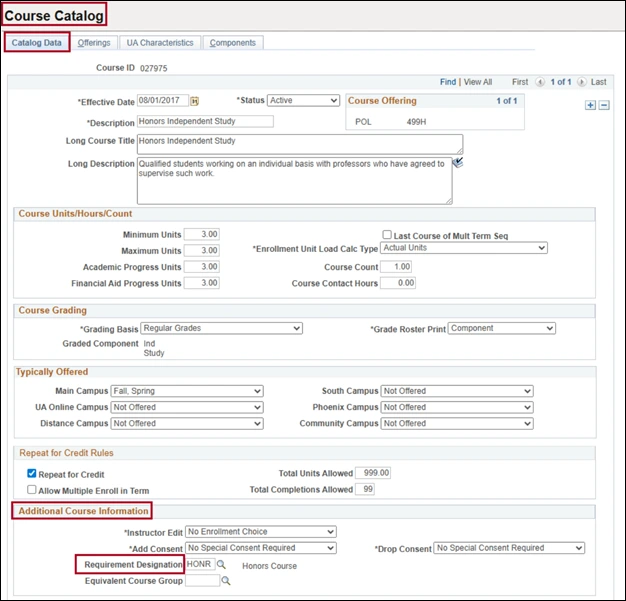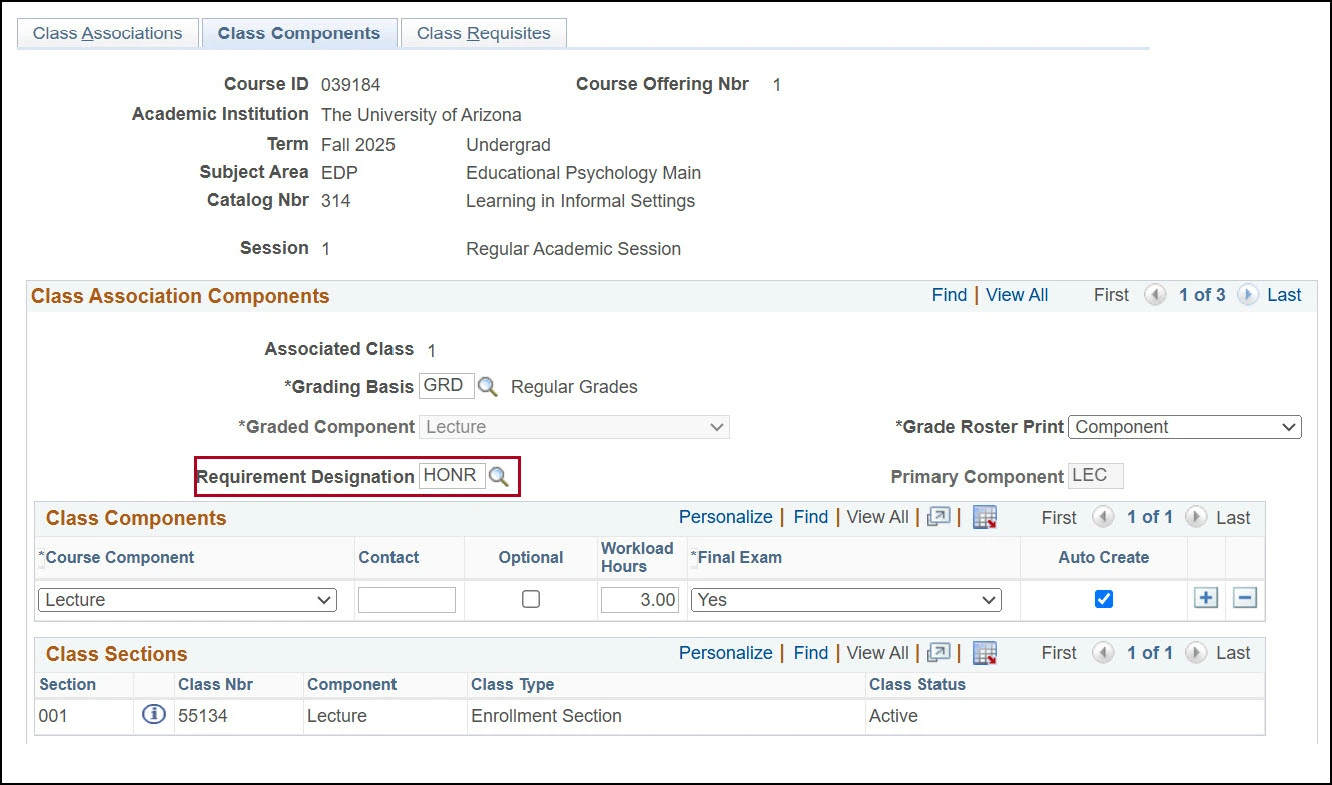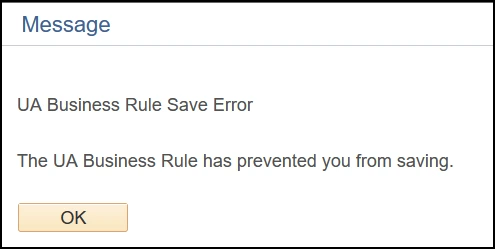about this guide
Honors credit can be obtained in three ways. First, a course can be designated in the Course Catalog as an honors course, and all offerings of this course are automatically assigned the corresponding honors course attributes. Secondly, a department may choose to create an honors section of a non-honors course by assigning class attributes and requirement groups when setting up the class section in UAccess. Finally, students may request to receive honors credit for a non-honors section of a course through the Honors Contract agreement as outlined on the W. A. Franke Honors College website. This guide provides guidance on the three ways honors credit can be obtained.
Ideally, class setup takes place during Open Scheduling, but if changes to class setup are needed outside of Open Scheduling, then Closed Scheduling Section Request processes should be followed.
New Update: Department schedulers have extended access to update the Class Attribute, Requirement Designation, and Requirement Group fields. These fields can be updated prior to student enrollment in the section. Any changes to these fields following enrollment in the class are processed in collaboration with the RCS team via RCS Section Forms.
Section set-up FOR COURSES DESIGNATED AS HONORS at the catalog level
UAccess Honors section set up, if requested by department
A department can create an honors section of a non-honors course by assigning class attributes and requirement groups when setting up the class section in UAccess.
Note: Department schedulers may update Class Attributes, Requirement Designation, and Requirement Group fields prior to student enrollment in the section. Any changes to these fields following enrollment are processed in collaboration with the RCS team via RCS Section Requests.
'Do Not Save' message
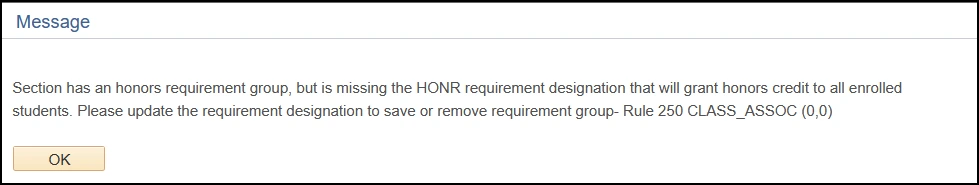
Honors contract, as requested by the student
Students may also earn honors credit by creating an Honors Contract with an instructor for a specific class section. An Honors Contract allows a student to work with a faculty member to earn honors credit in a class that is not already offered as an honors course.
To initiate, students obtain their instructor’s approval and follow the steps outlined on the Honors College website. Contracting is available only within the first few weeks of the class, and deadlines vary by session. Students must complete the Request for Contract form and discuss the details of the coursework required for the contract with their instructor. For more information, see the Honors Contract FAQs.
The Honors Contract process is fully managed at the department level and does not require any additional class section setup in the Schedule of Classes.
Related processes and additional resources
Open Scheduling period is the time when department schedulers complete class section set-up. Below are links to other resource guides that may be helpful to this process, and other class section set-up data entry.
More information on system updates can be found at RCS Reimagine: Updates to Managing the Schedule of Classes
Need Help? Contact Us!
For additional questions, you can reach the RCS team via email: rcshelp@arizona.edu or phone: 520-621-3313.
created 6/2025