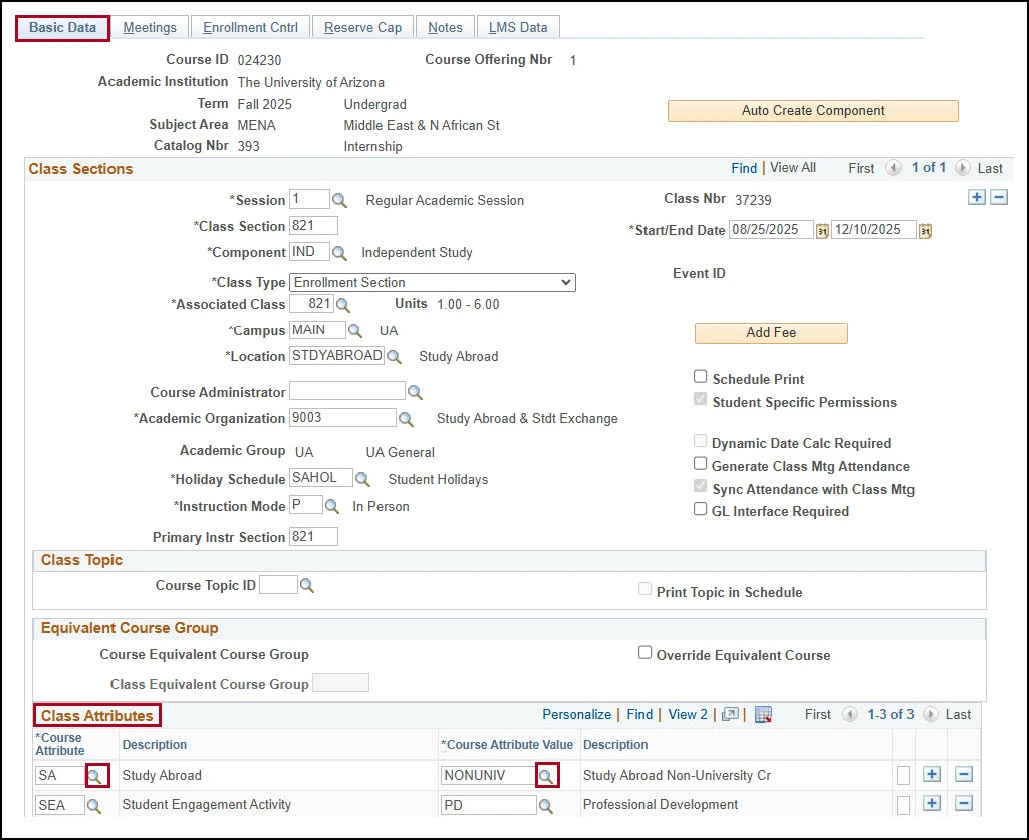about this guide
Course and Class Attributes provide additional details about courses to support the catalog, class scheduling, class search, and advisement reports.
- Course Attributes are assigned at the catalog level and carry over from term to term
- Class Attributes are assigned at the section level and can vary by term
Some attributes can only be assigned at the catalog level and cannot be changed in the Schedule of Classes (e.g. Course Equivalency-CE, Cross Listed- CL, General Education-GEED and General Education Attributes-GEAT) without completing a course modification. Others may be set in the catalog but modified at the class level (e.g. Student Engagement Activity-SEA, Student Engagement Competency-SEC). Some attributes can be added in the Schedule of Classes even if they aren’t in the catalog (e.g. Honors Course-HNRS, SEA, SEC). The information in this guide is to provide guidance for adding attributes to classes that do not exist at the catalog level.
To maintain accuracy, the RCS team regularly monitors attributes set at the class section level to ensure consistency between the Catalog and the Schedule of Classes.
Ideally class setup takes place during Open Scheduling, but if changes to class setup are needed outside of Open Scheduling, then Closed Scheduling Section Request processes should be followed.
Monitoring class attributres in the schedule of classes
Step 1: Check the Catalog to determine which course attribute is approved for use.
managing attributes in the course catalog
Based on the approved curriculum, a course may be given an attribute which is assigned at the catalog level. When a new Course Attribute is approved for a course, the RCS team works with the Academic Catalog and Policy (ACP) team to update previously scheduled class sections to assign the necessary attributes to each class section. Changes to Course Attributes take place through a UA Course Modify form reviewed by Curricular Affairs. Commonly used attributes include:
| Course Attribute | Description | Course Attribute Value | Description |
|---|---|---|---|
| CE | Course Equivalencies | CL | Cross Listed |
| GEED | General Education | BC | Gen Ed: Building Connections |
| HNRS | Honors Course | HCON | Honors Contract Course |
| HNRS | Honors Course | HCRS | Honors Course |
| LANG | Language of Instruction | MAND | Mandarin |
| LANG | Language of Instruction | SPAN | Spanish |
| REXP | Research Experience | CURE | Course-Based Undergraduate Research |
| REXP | Research Experience | RXP | Research Experience |
| REXP | Research Experience | VIP | Vertically Integrated Project |
| SEA | Student Engagement Activity | CP | Engagement: Community Partnership |
| SEC | Student Engagement Competency | CCR | Engagement: Civic and Community Responsibility |
Related processes and additional resources
Open Scheduling period is the time when department schedulers complete class section set-up. Below are links to other resource guides that may be helpful to this process, and other class section set-up data entry.
More information on system updates can be found at RCS Reimagine: Updates to Managing the Schedule of Classes
Need Help? Contact Us!
For additional questions, you can reach the RCS team via email: rcshelp@arizona.edu or phone: 520-621-3313.
created 6/2025