Frequently Asked Questions
Academic Eligibility (Updated 04/05/21)
The processes for Satisfactory Academic Progress (SAP) for Financial Aid, and appealing an Ineligible status are different. The information submitted to the Office of Scholarships & Financial Aid for the SAP appeal will not be available to the committee reviewing Academic Eligibility Appeals. Students who have been assigned a status of Ineligible will need to file an Academic Eligibility Appeal if they wish to pursue future enrollment at the university.
No, we do not require additional documentation and it will not be accepted. Please make sure to answer the questions in your appeal fully with detail to aid the decision making process.
Students are reviewed holistically taking into account your academic profile (units of B to 2.0, GPA trend, academic remedies available, etc.) and your appeal submission (overall quality of responses, detailed plan for gaining Eligible status, resource engagement, etc.).
If the GRO makes your current cumulative GPA a 2.0 or higher at the time academic standing is assigned, you will return to Eligible status.
A GRO that raises your cumulative GPA to 2.0 or higher will not remove academic standing that has already been applied for a previous term.
Sure! The appeal form will be available beginning December 1, 2025 in UAccess Student Center. You can submit an appeal prior to the end of the semester; review of Fall 2025 appeals will begin on January 6, 2026.
If your grades bring you to Eligible status your appeal will not be reviewed –your status will return to Eligible!
Yes. You will be reevaluated based on your progress and circumstances in your additional probation semester.
This appeal is for an additional semester of enrollment at the university however you may be required to move to a new college/major. You will be contacted by an academic advisor for next steps.
If your appeal is approved, you will be granted an additional semester of Academic Probation. Decisions will be emailed to your CatMail.
You will not be able to enroll in University of Arizona courses and any future enrolled courses may be administratively dropped. You are encouraged to connect with your Academic Advisor to discuss your future plans.
If you are on Academic Review, Academic Warning or Academic Probation, this will not affect your immigration status. If you become Ineligible and your appeal is not granted, you will not be able to enroll in courses, which will jeopardize your immigration status. You must meet with an International Student Advisor to discuss your future plans.
You should be prepared to provide a narrative explanation within the appeal. The narrative will outline the reason(s) for your appeal, the resources or services used so far, and the plan for success if the appeal is approved. Keeping in mind that becoming Ineligible is the result of 3 consecutive semesters under a 2.0 cumulative GPA, you should provide insight into the circumstances or challenges you have faced over those semesters, and then also describe how they may have changed (worsened or improved) during the last semester.
Appeals will be reviewed beginning January 6, 2026.
The priority deadline for Fall 2025 appeals is January 12, 2026 at 9 AM Arizona local time. Future enrolled courses will be dropped on January 12, 2026 at 10 AM Arizona local time, so it is important to get your appeal submitted by prior to January 12, 2026. The Fall 2025 appeal form will be available beginning December 1, 2025 in UAccess Student Center:

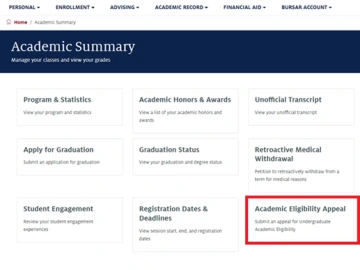
Please make sure to review the appeal form and informational video prior to beginning your appeal. The appeal form will be available December 1, 2025 in UAccess Student Center.
Assigning Grades
Courses such as directed research, dissertation, or a thesis are for ongoing projects. Students are likely to enroll in multiple units across multiple terms. The grading of these types of units must follow the grading basis of the course, usually S/P/F.
- S = Superior (superior achievement and progress on said project has been made)
- P = Passing (student has made appropriate progress on their project)
- F = Failure (Student did not make progress on the project)
In most cases, students will earn a ‘P’ indicating the project is continuing and the student is making satisfactory progress.
It is extremely important that students receive a grade for each semester of work toward their projects.
The Graduate College also has a Faculty Advisors Toolkit with additional tips and resources.
For more information on how to award an “I” refer to our website: https://www.registrar.arizona.edu/faculty-staff-resources/grading/grading-policies/incomplete
Visit the Instructor Center Resource Guide: Using the Grade Roster for more information on how to view students' grades.
Instructors can change posted grades for the current term during the Open Grading Period.
Fall and Spring: Open Grading Period begins on Reading Day and 14 days from the last day of finals. Summer, Winter, & 5 or 7 Week Sessions: Open Grading Period begins on the last day of classes and lasts for 14 days.
For more information on how to change a grade after submitting rosters and how to change a final grade after the open grading period, visit: Instructor Center Resource Guide: Changing a Grade After Submitting Rosters.
First, confirm that you are looking at the correct term in UAccess Instructor Center. Review how to see the current term in the Viewing Past Terms resource page.
At times, instructors might not be granted post access or be assigned to a particular course. This requires emailing reg-grades@arizona.edu with the SID and final grade. The grading coordinator assists with this process.
This requires emailing reg-grades@arizona.edu with the SID and final grade. The grading coordinator assists with this process.
Your department may not have given you “post” access for your course(s). Please contact your department scheduler for assistance. If you are not sure who your department scheduler is, please connect with the Room & Course Scheduling help team at rcshelp@arizona.edu.
This requires emailing reg-grades@arizona.edu with the SID and final grade. The grading coordinator assists with this process.
Instructors can request a grade change through the Instructor Center for students who have an 'I' that needs to be changed to a grade other than an 'E'.
Review the steps to change an Incomplete grade in the Instructor Center Resource Guide: Incomplete Grades.
Please direct the student to the Grade Appeal Process: registrar.arizona.edu/grade-appeal
Refer to the Instructor Center Information page for more information: https://registrar.arizona.edu/faculty-staff-resources/grading/instructor-center-information
Grading Students
- Grade Rosters must be posted in UAccess Instructor Center no later than 48 hours after the final exam according to university policy. If no final exam is given, grades are due no later than 48 hours after the last day of finals.
- For additional information on how to view the grade roster, grading individual students, grading multiple students, and more, please review our resource guide: Using the Grade Roster.
- Note: If the Approval Status is anything other than Not Reviewed, you do not have access to enter grades in the Roster Grade column.
For more information on assigning grades, review the updated resource materials on the UAccess Instructor Center User Information webpage.
Per policy, instructors have 48 hours after the final has been administered. Review our Reporting Final Grades page for information.
You can review the process to assign a failing grade in the Using the Grade Roster resource guide.
For more information, visit: Instructor Center Information.
By default, UAccess Instructor Center only shows 20 rows at a time. You will need to make sure you are viewing all rows; use next arrow to see the other courses listed.
Campus Changes
In most cases, yes. However, some programs at the university are designed for a particular location or modality such as Arizona Online, or the Near You Network. Please connect with your Academic Advisor or Degree Counselor for more information.
After you meet with your advisor or Degree Counselor, they will complete a Campus Change Request form on your behalf. You will receive an email to your university account when the form is reviewed by the Office of the Registrar to initiate the process.
Approximately 10 business days. A request may take longer if a student needs to provide residency documentation, or if the record needs to be reviewed by UA Global. Additionally, campus changes cannot be initiated if there are holds (such as Bursar) on the account.
Yes. You should send an email to our Military-Connected Benefits Team to notify them of your intent to change campuses. Adjustments may need to be made to your record.
Of course! Please connect with us via reg-help@arizona.edu or by using the chat feature on our website.
Students who are moving from Arizona Online to a physical campus (such as Tucson or Phoenix) may need to complete the Residency Classification Process. You will receive an email from the Residency Classification team if this step is required. Timely response to this email is necessary to process a campus change.
Your record will be reviewed by the Office of Scholarships and Financial Aid as part of the campus change process. OSFA has a page created specifically to answer questions about campus change & scholarships.
Please note that some merit tuition scholarships and institutional aid may be limited to only the main campus location in Tucson. OSFA is happy to answer questions about specific awards and scenarios.
You will receive a notification when your campus change is initiated, and when it is complete. If you have any questions about the status of your request, please connect with us via reg-help@arizona.edu.
In some cases, yes. OSFA will review your information to determine what adjustments to make. Please connect with OSFA with specific questions.
Classroom Services
Student organizations (clubs) should schedule their own events following the approved process and guidelines. Departments should not reserve centrally scheduled rooms for student organizations.
There is no set limit to the number of rooms you may reserve in a week, although it is contingent upon the number of rooms scheduled for classes and other events. However, only one large room (51+ seats) or two small rooms (50 or fewer seats) per week may be reserved free of charge. If you choose to reserve more rooms during a one-week period, the first large room or the first two small rooms will be free of charge and the rest of the rooms will incur a rental fee.
ASUA has a listing of approved clubs and their Presidents on their website. If you don't see your club on that list, or if you have other questions that cannot be answered by that list, you can call ASUA at 520-621-2782.
Depending on how many requests we have received from academic departments and other clubs, the answer can be anything from a few hours to a few days. This is one reason why we require the request to be submitted at least two weeks in advance- at busy times, it can sometimes take a week or more to process your request.
You can let us know in the "Additional Information" box at the bottom of the request that you will need a high tech room. Once you receive confirmation of your reservation, you are responsible for contacting Classroom Technology Services (CTS) at 520-621-3852. They will take care of unlocking the equipment in the room to make it available for your use. CTS may charge for the use of equipment; these fees are not included in any invoice sent by Room and Course Scheduling, and should be paid to CTS.
There are a few possible answers for this question. One reason this might happen is because the room already has a course or an event scheduled for that time. Another possibility is that you asked for a room that was too large or too small for the size of your event. We always look for available rooms that are the right size to hold the number of people you are planning for.
Complete Withdrawal
If you drop classes before the refund deadline, you are eligible for a tuition refund.
Single course withdrawals and complete withdrawals completed after the refund deadline do not qualify for a tuition refund.
Your ability to return without readmission depends on your academic career and your academic eligibility status.
Undergraduate students who left the University of Arizona and qualify for Back2UA can return without re-applying for admission during their Back2UA time.
If you are a Graduate student, you should review the Graduate College Enrollment Policies to learn about your options.
Professional college students should connect with their college to understand their policies related to readmission and enrollment policies.
Undergraduate students who left the University of Arizona and qualify for Back2UA can return without re-applying for admission. If you qualify for Back2UA you will be able to re-enroll during your standard priority registration window for the term you intend to return.
If you are a Graduate student, you should review the Graduate College Enrollment Policies to learn about your options for returning and re-enrolling at the University.
Professional college students should connect with their college to understand their policies related to readmission and enrollment policies.
Please allow 48 hours for processing. Do not submit duplicate requests.
Classes you withdraw from in the complete withdrawal process will appear on your transcript with a grade of WC, which does not affect your GPA.
If you have not yet started classes and you need to cancel your admission to the University of Arizona, you can learn more about admission cancellation by visiting Frequently Asked Questions | University of Arizona Admissions. https://www.arizona.edu/admissions/faq
If you drop all classes before the refund deadline you will require a new application. Please contact the Admissions Office.
If you submit a complete withdrawal from the term and receive WC grades, you are eligible to return in the next term without reapplying to the University.
Any class with an earned grade will remain on your record if you submit a complete withdrawal request after the class is graded. Classes with a W grade will be changed to a WC (complete withdrawal).
During the complete withdrawal process you will be prompted to upload a medical provider support form.
Complete withdrawal means you are withdrawing from all classes for the entire term during the complete withdrawal period.
Dropping a class means the class is removed from your schedule, and it will not appear on your transcript. You can drop classes before the withdrawal period begins by logging to your UAccess Student Center and navigating to the Enrollment tab and selecting Add/Drop/Swap Classes.
Withdrawing from classes after the drop deadline and during the withdrawal period results in a grade of W or WC on your transcript. The dates and deadlines calendar details the dates within each term and session where you can do single course withdrawals or a complete withdrawal.
If you dropped classes in the term prior to submitting a complete withdrawal, those classes will not be assigned the WC grade and will not appear on your official transcript.
If a student is incapacitated; a representative of the student should contact the Dean of Students Office by Phone: (520) 621-7057 or Email: DOS-deanofstudents@arizona.edu
Course Catalog
The Academic Organization (four-digit number) under the Offering tab in the Course Catalog will always give you the name of the department that owns the course.
Courses with multiple offering numbers are crosslisted; this means the course is displayed with two or more subject prefixes, and students can enroll under any of the available prefixes. Course offering number 1 indicates the home department.
- What is the Course ID and how is it used?
- Each active Course is assigned a specific Course ID. It is used to trace the history or historical changes made to a course.
- What does the Effective Date of the Course Catalog mean?
- The date in which a record of a course is/was valid. Always use the most recent Effective Date when scheduling. Moving forward, anything processed after the effective date must follow that record.
- What does the Status of a course in the Course Catalog mean?
- Inactive means course cannot be offered in the Schedule of Classes. Any Active course in the Course Catalog can be offered in the Schedule of Classes.
Departments may email catalog@arizona.edu to request the creation of new Requirement Groups to enforce prerequisites on individual sections in the Schedule of Classes. Section Level requirements sent after the deadline are reviewed as Registrar workload permits. Once the Schedule of Classes has been published for a semester, any new requests will be processed for the next unpublished semester.
- Requests for Fall/Summer semesters must be emailed by February 1
- Requests for Winter/Spring semesters must be emailed by September 1
Attributes are informational tags added to courses and sections, and in some cases may be used by students to filter classes in the Class Search. They indicate special types of courses (General Education, Writing Emphasis, Honors), as well as grading options and whether the course is crosslisted or mutually exclusive to another course.
- Experimental Course: Temporary course that is automatically inactivated after one year in the course catalog.
- Per Unit Fee: This field no longer in use at UA.
- Flat Fee: This field no longer in use at UA.
- iCourse Fee: This field no longer in use at UA.
- Other Fees: This field no longer in use at UA.
- Purpose of Fee: This field no longer in use at UA.
- Change of Course ID for GRO: Identifies previous versions of the course that may be considered equivalent for GRO purposes. Only used for courses taken prior to 2010.
- Co-Convened: Indicates a 400/500 level combined course taught to both undergraduate and graduate students. The last two corresponding catalog numbers must match in order to be Co- Convened.
- Engineering Science Units: Used for College of Engineering accreditation.
- Engineering Design Units: Used for College of Engineering accreditation.
- Course Requisites: Prerequisites that students should complete prior to enrolling in the course. Course Requisites are display-only, and are not enforced by UAccess.
- Field Trips: Information about required field trips that take place outside the usual meeting pattern and location in the Schedule of Classes.
- Course Component: The type of structure a course has (Lecture, Lab, Independent Study, etc).
- Instructor Contact Hours: Instructors must meet with students a minimum of 15 contact hours per unit; see the Credit Definition policy for more information.
- Default Section Size: Departments may input correct enrollment number and section size. This may be adjusted in the Schedule of Classes when scheduling individual sections.
- Workload Hours: For single-component courses, Workload Hours should be identical to the Minimum Units for the course. For multi-component courses, the sum of Workload Hours for all required components should equal the Minimum Units for the course.
- OEE Workload Hours: This field not in use at UA.
- Final Exam: Yes/No option to indicate whether the course utilizes a synchronous final exam. If yes, each course is assigned a final exam time dependent upon the meeting pattern of the course during the semester.
- Provider for Authentication: This field not in use at UA.
- LMS Extract File Type: This field not in use at UA.
- Auto Create: Selected to have components prepopulate on the Adjust Class Association in the Schedule of Classes.
- Graded Component: The component of the course that is graded or where the student receives credit on their transcript. The Primary component and Graded component should be the same.
- Primary Component: the component of the course receiving/generating the most workload hours. The Primary component and Graded component should be the same.
- Optional Component: Departments may dictate whether or not to offer optional components for individual class offerings each semester. If offered, the department may choose to make the component required for that class in the Schedule of Classes.
- Generate Class Mtg Attendance: This field not in use at UA.
- Include in Dynamic Date Calc: This field not in use at UA.
- Instruction Mode: This field not in use in the Course Catalog. Instruction mode is defined for each section in the Schedule of Classes.
- Attendance Type: This field not in use at UA.
- Room Characteristics Required: This field not in use in the Course Catalog. Room requests are defined for each section in the Schedule of Classes.
What is the difference between a single component and multiple component class?
The components used at the UofA are colloquium, discussion, independent study, laboratory, lecture, seminar, studio, workshop. A single component course uses only one component. A multiple component course uses 2 or more of the components, i.e. Lecture/Laboratory.
When should I use multiple components?
Multiple components are used when an instructor would like to use different instructional methods to present course content. Example: General Chemistry uses a lecture component to present general knowledge and concepts and a laboratory component to allow the supervised practical hands-on experimentation putting into practice the information being presented in the lecture.
- Instructor Edit: This field not used at UA. Default selection should be "No Choice".
- Add Consent: This field not used at the Course Catalog level. Default selection should be "No Consent"; consent requirements may be adjusted for individual sections in the Schedule of Classes if needed.
- Drop Consent: This field not used at the Course Catalog level. Default selection should be "No Consent"; consent requirements may be adjusted for individual sections in the Schedule of Classes if needed.
- Requirement Designation: Generally used for Honors College courses with the HNRS prefix. Some introductory level natural science courses also utilize Requirement Designations for transferring equivalent coursework from other institutions.
- Equivalent Course Group: Logic attached to courses where content overlaps to the point that students should not receive credit for completing both courses. Students will receive a message during registration that credit will only be given for one course, but the system will not prevent them from registering.
The Description is the shortest version of the course title, which appears on the student transcript. Character limit is 30.
The Long Course Title is the longest version of the course title, which appears in the Course Catalog and Schedule of Classes. Character limit is 100.
The Course Description is the long entry describing course content and structure. While there is no official character limit, most course descriptions are between 2 sentences and 2 paragraphs in length.
Courses may be designated as repeatable for credit when students receive different content or a different experience each time they take the course. Examples include Special Topics seminars/colloquia and Independent Study courses.
Courses designated as repeatable for credit should display the total number of completions and total number of units an individual student may earn in the course; these totals include the initial completion and all subsequent completions.
- Grading Basis: The type of grades that students earn for the course. Please see the General Catalog - Grades and the Grading System.
- Graded Component: The component that the grade is assigned to.
- Grade Roster Print: This field not in use at UA.
- Minimum Units: The minimum number of units a student can earn for one completion of the course.
- Maximum Units: The maximum number of units a student can earn for one completion of the course.
- Academic Progress Units: Used to calculate students' in-progress units each semester. This field should be identical to the Minimum Units for the course.
- Financial Aid Progress Units: Used to calculate students' in-progress units each semester for Financial Aid purposes. This field should be identical to the Minimum Units for the course.
- Last Course of Mult Term Seq: Indicator on the last course in a multi-course sequence. This field not approved for general use.
- Enrollment Unit Load Calc Type: This field not in use at UA.
- Course Count: This field not in use at UA.
- Course Contact Hours: This field not in use at UA.
The semesters in which a course is typically offered on specific campuses. Serves as a reference for students to plan their semesters. While departments are not restricted to scheduling courses only in the listed semesters, these fields should be maintained to provide students with accurate information.
- Course Offering Nbr: the sequence of departments or subject that are Cross-Listed with one another. Typically, the first offering nbr is designated for the home department or department that owns the course. Each corresponding subject is filled accordingly as a new course offering nbr.
- Academic Institution: UAZ00 for the University of Arizona
- Academic Group: UA General for general University of Arizona course
- Subject Area: Area of profession or subject a course covers
- Campus: MAIN campus for Main Campus students, UA Online Campus for Online students, and DIST Campus for approved Distance offered sections.
- Academic Organization: the department that owns the course or is in charge of offering it for a semester/term.
- Academic Career: Undergraduate, Graduate, Medical, etc.
- Course Typically Offered: When a section of the course is most likely to be offered. Not restricted to these.
- Tuition Group: Tuition difference based off Tuition group.
- Dynamic Class Date Rule: Delivered function of UAccess, not in use at UA.
- Allow OEE Enrollment: This field is seen only historically on Correspondence courses.
- Course Approved box: If approved then checked
- Catalog Print: if the schedule print box is checked then the course appears in the general class search conducted by students. When unchecked, students will be unable to search for the class as the section is only made seen or available to department representatives.
- Print Instructor in Schedule: Delivered function of UAccess, not in use at UA.
- Schedule Print: Delivered function of UAccess, not in use at UA.
- Schedule Term Roll: Delivered function of UAccess, not in use at UA.
- Use Blind Grading: Delivered function of UAccess, not in use at UA.
- GL Interface Required: Delivered function of UAccess, not in use at UA.
- Split Ownership: Delivered function of UAccess, not in use at UA.
A 6-digit code that restricts enrollment to students with specific prerequisite coursework completed, in specific majors or student groups, or with specific placement exam scores. Requirement Groups can be included on the Course Catalog record (in effect for all sections of the course in all semesters) or on the Schedule of Classes record (in effect for specific sections in specific semesters).
COVID-19 | General
All courses will provide options for students who are unable to come to campus due to illness or other temporary circumstances, as well as for graduate students who may need to remain remote for the duration of the semester. Undergraduate students planning to learn remotely online should enroll in Live Online or iCourses but can request a special exemption if needed for degree progress or completion. Exceptions are not guaranteed and may not be possible for some courses. Students should connect with their academic advisor and review the information below on how to adjust their schedule.
A variety of course formats will be offered for the spring 2021 term. Students will be able to create a schedule that meets their individual needs.
You can adjust your selected classes through UAccess Student Center to meet your individual needs. Please connect with your academic advisor to determine what options will help you continue on your path to graduation.
A few tutorials that could be helpful:
The only options for fully remote or online are Live Online or iCourse formats. An increasing number of courses are offering a variety of course formats leaving the choice to the student as to which format best meets their needs.
Generally no, a web cam turned on during class is not a requirement. That said, consider simple etiquette practices in the digital learning environment such as muting the microphone when not speaking, evaluate your background and try to find a blank space to sit in front of as opposed to lying on a bed, for example. If the course is Live Online (synchronous) and you live in a different time zone, you may want to contact the instructor to let them know you are in a different one, especially if the difference in time will be significantly different than when the course is offered.
Some examinations may require the use of a webcam.
Most classes will start in a Live Online modality – please review the class details to see which on-ramp your class is assigned. Flex In Person courses normally require some level of on-campus engagement. The level of In-person meetings will vary by course as well as environmental factors. Students should check the Brightspace formally D2L course site for guidance from the instructor prior to attending the class in-person.
Classes that will start in-person instruction as part of the first on-ramp have been updated in UAccess as of 8/3/2020. Click here for an overview on how to view the class details. Classes that will start Live Online and then transition to in-person or flex-in-person coursework have been updated as of 8/10/2020.
International Students should consult with the International Student Services Office.
Consult with the schedule of classes to determine if the course is available In Person or Flex In Person.
- Whenever possible and feasible (taking national standards and certifications into consideration) labs are available in the online course formats. For some labs it is not always possible to maintain standards in the online format or fully meet learning objectives.
- Students should work with their advisors to develop alternative scheduling plans if they need to be remote for the entire term.
The Live Online format is a fully online course that is offered in a synchronous format. In other words, the instructor and students meet at a regularly scheduled time/day using a virtual platform Flex In-Person, on the other hand, is a hybrid model that involves some in-person (on campus) meetings as well as utilizing virtual platforms and Brightspace formally D2L . These are two distinct course formats. A significant number of courses offer both formats leaving the choice to the student as to which format best meets their needs.
The Bursar’s website has a frequently updated FAQ section.
- In-Person and Flex In-Person classes will finish the in-person meetings by Thanksgiving, with the remainder of the class being held in the Live Online format.
- The added meeting pattern is for any physical class meetings and is shown in the Meeting Information area of the Class Details on your schedule
- Independent Study, Practicum, Dissertation, Directed Research, and similar classes do not have a physical location will not have the extra meeting line for Live Online.
Due to the evolving nature of situation, some classes may still have updates prior to the beginning of the semester. Students are encouraged to check their schedule and connect with your advisor again as the start of term draws closer to make sure your schedule continues to align with your needs and preferences.
The ‘W’ Grade Unit Maximum (18 units) policy has been suspended for the 2020-2021 Academic Year for Undergraduate students.
All other policy adjustments during the Spring 2020 semester were a one-time exception.
- There will be designated quiet spaces in the libraries. More information is found here. There will also be tents and other outdoor spaces available for students between classes.
- Starting October 1st three classrooms will be available from 8am - 5pm Monday through Friday for students to study or take Live Online classes. More information is found here.
COVID-19 | Pass/Fail Grading (Updated 5/26/2020)
No. Courses that have already been graded will not be available to change to Pass/Fail.
Yes, a student can change the grading basis up until the deadline.
Any class that is offered as Regular Grading can, for Spring 2020 only, be taken as Optional Pass/Fail. Classes offered as S, P, F grading will continue as S, P, F.
Yes, for the Spring 2020 term; an earned Pass grade will satisfy program requirements the same as if the course was passed as regular grading. The applicability of the course towards requirements does not change (ie – the class would have to count for that requirement as regular graded).
No. Classes taken as Pass/Fail in the Spring 2020 term will not count toward the 12 unit maximum.
Yes. This policy is for all classes taken as regular grading, for all students, in all academic career levels, for all program requirements.
Graduate students can opt to earn a Pass/Fail grade instead of an A, B, C grade in letter-graded graduate courses. For a student who chooses this option and earns a Pass (equivalent to A, B, or C) those units will count toward degree completion, but will not affect GPA. A course that was initially letter-graded (A, B, C) but converted to Pass for Spring 2020 will count toward required letter-graded units.
Students are able to update this grading basis through UAccess student. Please review the help guide to make a change or a video walking through the steps.
The University will add a transcript note to classes taken in Spring 2020 Pass/Fail about the extraordinary nature of this grading basis. Many institutions, including our AAU peers, are adjusting their grading policies for this term and providing similar notes.
The Graduate College at the University of Arizona will calculate the GPA for students seeking graduate admission using only letter-graded courses. That is, P/F grades will not calculate into the GPA. However, for the Spring 2020 term, the credit units accrued for courses in which a student earned a Pass "P" will be included. This allows us to count the "P" grades toward the units required to calculate admission without affecting the GPA. We will not count "F" grades toward the required units.
Pass/Fail grades do not calculate in GPA, but an earned Pass grade still counts toward the required number of units for scholarship renewal. Eligibility for continuing students will be evaluated as normal, based on cumulative University of Arizona grade point average and cumulative units completed by the end of the academic year.
Review terms and conditions for your specific scholarship(s)
No. Faculty will be able to enter grades directly through the instructor center as typical. A resource guide on how to enter grades, including how to identify students who have chosen the Special Pass/Fail grading basis is available online.
Due to a number of issues unique to the law school, including mandatory curving and rankings, students in the JD program will have mandatory Pass/Fail grading. Like the rest of the Special Spring 2020 Pass/Fail grading basis, a “Pass” grade will satisfy all program requirements. JD students should contact Mike Brooks (brooks@arizona.edu) with any additional questions.
No. This option is at the discretion of the student. Some students may want and/or need to complete a course with a regular grade.
Please note this excludes students in the JD program in the James E. Rogers College of Law (see FAQ "Is this pass/fail grading basis different for the James E. Rogers College of Law".
No. For the Spring 2020 term only, the limit of 2 pass/fail classes has been waived.
Students must still meet the transfer honors admissions requirements. Grades of "P" or "S" (or equivalent) can be used toward unit requirements to be considered a transfer student but will not calculate into the Honors Admissions GPA requirement.
Transfer students applying to programs with additional specific requirements will need to meet all criteria outlined by the specific program in which they are applying. As stated, COVID-19 global pandemic impacted P/F coursework will transfer to meet admissions/degree requirements but will not factor into GPA requirements. Each academic program will support students by accounting for this exceptional situation when making decisions.
Yes, all students who have previously opted for optional Pass/Fail will be awarded these same benefits for the Spring 2020 class.
The GRO attempt toward the limit will be removed, and the previous grade will remain calculated in the student’s GPA but if the Spring 2020 class is Passed the credit will be earned.
- The deadline to file this change is the last day of classes, May 6, 2020.
- If the class is in a session that ends prior to the regular term, the deadline is the last day of that session.
- If the class is in a session that ends after the end of the regular term, the deadline is the last day of that class; please contact reghelp@arizona.edu if making a change after May 6th.
Instructors will continue to have discretion on how grades are assigned as outlined in their syllabus or otherwise communicated to students. The scale should be consistent with the Pass/Fail grading policy.
For graduate courses, a C or higher is considered a Pass.
Yes, if the grade is Pass it will earn academic credit; the Fail grade will not earn the credit.
No. Students who do not earn an A or B in one of these courses will still have the course satisfy the gen-ed English requirement but will need to contact their advisor for their major on how the department expects majors to satisfy the MCWA.
Yes. Units earned as Pass in Spring 2020 will count toward the units required for Academic Distinction and Graduation with Academic Distinction eligibility, but as the units will not carry GPA value, the student will need to have otherwise met the appropriate GPA requirements.
No. The Dean’s List is a single-term honor. Students will otherwise need to earn the appropriate number of units and GPA to receive the honor.
No. The Pass or Fail grade will not impact GPA.
The University will accept COVID-19 Pandemic impacted transferable coursework from all in-state, out-of-state, international and private institutions where grades of "P" or "S" or equivalent were awarded and can be used to meet degree requirements.
- Students who request a change after the deadline shall follow this process.
- If a student's degree has been awarded there will be no change in grading basis
Yes, this option is available to all students for the Spring 2020 academic term.
Yes, for the Spring 2020 term only, an earned Pass grade will satisfy the prerequisite requirement for future classes.
COVID-19 | Course Withdrawal (updated 3/26/2020)
Yes, after the extended deadline, students can still appeal for a late withdrawal through the Late Change Petition process.
No. The deadline for dropping classes without it appearing on the transcript has not changed.
No. The refund period for classes remains the same.
No. The deadline remains the same.
Online through UAccess Student Center
There is not currently a maximum withdrawal allowance for graduate students. However, withdrawals may negatively impact their time to degree and satisfactory academic progress. Moreover, graduate students must be enrolled in minimum units to maintain funding, graduate assistantships, and visa eligibility and are encouraged to communicate with the Graduate Program Coordinator or Director of Graduate Studies before withdrawing from a course. Review the continuous enrollment policy online.
Deadlines will be updated on the Dates and Deadlines page.
No. Any course withdrawn during the Spring 2020 term will be excluded from the 18-unit maximum for undergraduate students.
COVID-19 | Grade Replacement Opportunity (GRO)/Course Repeats (updated 5/21/2020)
No. The GRO option remains only for classes in which a C, D, or E grade is earned.
No. The GRO option remains only for classes in which a C, D, or E grade is earned.
The GRO option is for when a course from this term is repeated; you will need to complete the course this term, enroll in the course in a subsequent term, and then choose the GRO option within the deadline.
You should review the GRO policy
Graduate students are not eligible for grade replacement opportunity (GRO). However, the Graduate College will include Spring 2020 as an extra semester for graduate students seeking Academic Renewal. Normally, a graduate student can petition for Academic Renewal for up to 4 consecutive semesters. A student may also include Spring 2020 for consideration above and beyond the 4 semesters currently allowed. See the current academic renewal policy.
Yes, classes in Spring 2020 can be GROed in future terms without counting toward the GRO limit until a student has earned 59 units, even if the student has already used their 3 GRO attempts.
No. GRO is only available for Undergraduate students who have earned less than 60 units.
COVID-19 | Undergraduate Academic Eligibility (updated 5/27/2020)
No. Students who are in academic eligible status will remain so for the Fall 2020 academic term.
No. Academic eligibility is the policy for if an undergraduate student is able to enroll in classes at the University. Each department and college retains the ability to determine if a student can remain in their program, although all are encouraged to work with students to be successful through this unprecedented time.
- Students who end the Spring 2020 term with less than a 2.0 Cumulative GPA should connect with their academic advisor.
- Students who end the Spring 2020 term with less than a 2.0 will maintain their current academic status.
| Academic Eligibility Status | PRIOR Status Before Spring 2020 | Spring 2020 Status |
|---|---|---|
| Student's previous eligible and falls below 2.0 | ADW – Academic Warning | Below 2.0 - ADW – Academic Warning |
| Already on Academic Warning and stays below 2.0 | ADP – Academic Probation | Below 2.0 - ADP – Academic Probation |
| Already on Academic Probation and stays below 2.0 | AINE – Academically Ineligible | Below 2.0 - AINE – Academically Ineligible |
| Student's CUM GPA is above 2.0 but semester GPA is below 2.0 | AREV – Academic Review | Below 2.0 - AREV – Academic Review |
COVID-19 | Graduate Academic Eligibility (updated 3/26/2020)
Graduate students currently on academic probation will have an additional semester to raise the graduate GPA and will NOT be dismissed at the end of Spring 2020. The deadline to increase graduate GPA to 3.0 is extended to the end of Fall 2020. See current academic probation policy and satisfactory academic progress policy.
The academic eligibility status of a graduate student at the end of the Spring 2020 term will be determined by the student’s most recent status, except in the case when a student who was on probation earns a cumulative GPA of 3.0 or greater, in which case their status will become "eligible." Specifically, graduate students currently on academic probation will have their probation hold lifted if they bring their cumulative graduate GPA up to 3.0 at the end of Spring 2020.
COVID-19 | Graduate Time to Degree, Defenses, Oral Exams, and Thesis/Dissertation Submission (updated 4/7/2020)
Yes. For the Spring and Summer 2020 terms, the deadlines for Doctoral defenses and final submission of Master’s thesis and Doctoral dissertations have been extended. Please note that all other requirements for degree completion (e.g., coursework) must be completed as per University deadlines.
Yes. All Spring 2020 exams and defenses must be held remotely. You may use telephone or computer-assisted remote meetings. We also strongly encourage you to plan remote exams and defenses for Summer 2020 terms. Regardless, please follow current University policy on gatherings and spatial distancing.
No. For Spring and Summer 2020, you do not need to request special permission for all participants to attend remotely.
Master’s and Doctoral Students whose Spring 2020 term was affected by Covid-19-related changes may extend their time to degree by one semester without submitting a petition. Coursework for Master’s students normally expires after 6 years. This extension would allow for 6.5 years to complete coursework for those affected by Covid-19 during the Spring 2020 term. Normally, Doctoral students must complete all degree requirements (e.g., oral defense, dissertation submission) within 5 years of passing their comprehensive exams. This extension would allow for 5.5 years to complete requirements for those affected by Covid-19 during the Spring 2020 term.
Enter your program’s building for the "Building" field and list "Remote" in the "Room" field in the Announcement of Comprehensive Exam and Announcement of Final Oral Defense forms on GradPath.
COVID-19 | Incomplete Grades (updated 4/7/2020)
Yes, the Incomplete policy allows for an extension of up to one additional year with instructor and dean approval. Students who need an extension should complete the Petition for Extension of Coursework for an Incomplete Course.
No. Faculty and students should review the policy and procedure and use this option sparingly, as has always been its intent.
COVID-19 | Remote Instruction, Exams, and Synchronous Meetings (updated 3/25/2020)
Yes, with the following recommendations for instructors:
- Schedule exams and any other synchronous activities at the original class meeting time
- Schedule asynchronous exams and activities for a lengthier period of time so as not to conflict with other classes in the students’ schedules
- If either of the above options are impossible, let it be known that you will offer accommodations for students who have a conflict with another class
Yes! Classes that have a meeting pattern can choose to continue to meet synchronously during this time period, being flexible for time zone and other considerations.
No. If a course that has transitioned to remote would like to not hold an asynchronous final, the faculty should follow the approved policy for Online Final exams:
"Instructors of fully-online classes are required to specify in the syllabus when—during the official final exam period—they will hold their final exam or by what date and time students are required to submit their summative assessment."
Yes, common final exams can still occur at the same day and time – if academic units would like to adjust or eliminate their common final exam, please contact rcshelp@arizona.edu.
If a final exam is to be given during a synchronous meeting it is to occur following the Final Examination Schedule.
Dean's List, Honors & Awards
Dean’s list is not calculated for students until they are fully graded. If you have an incomplete or missing grade, you will not be eligible for review until the incomplete or missing grade is resolved.
Yes! The Dean’s List – half time (for a 3.500-3.999 GPA), and Dean’s List with Distinction – half time (for 4.0 GPA) will be noted on the transcript for students achieving a qualifying GPA with 6-11 regularly graded credits in the term. The Dean's List – half time categories will be awarded beginning in Spring 2024, and will not be retroactively applied to previous terms.
Yes, as of Spring 2024, Honorable Mention is no longer awarded. With the updated policy, the Honorable Mention notation was discontinued when the credit requirement for the Dean’s Lists was changed from 15 to 12 regularly graded units.
It is possible that there was an incomplete, missing grade, or a regular grade posted after the deadline when grade submissions were due, so when your record was processed, that grade was not included.
At the end of the term, the Office of the Registrar runs multiple reports to assign Dean’s List awards; you can check back soon to see if it has been posted. If you still have a question about what you feel is a missing award notation, please contact reghelp@arizona.edu so we can review your academic record and make adjustments as needed.
Only classes that have regular grades assigned (A, B, C, D, E) for the calculation of your Grade Point Average (GPA) will apply towards academic honors and awards. Classes with grades of S/F/P or classes transferred from another college or university are not factored into the GPA.
Dean’s Lists notations are awarded at the end of each term based on the GPA earned during that term. Latin Honors are awarded when you complete your degree and are based on your cumulative GPA. More about GPA calculations.
Dean's List and Dean's List with Distinction notations are applied to transcripts once all grades are submitted at the end of the fall, winter, spring, and summer terms.
Enrollment
Please see your advisor as your college will need to increase the maximum number of units you may enroll in.
Contact the offering department.
Continue to check the Schedule of Classes, as a seat may open up.
To add a class that is full, you need to have the instructor's approval. In the past this has been done using a Change of Schedule (drop/add) form. Today, instructors can enter a student ID number in their Instructor Center to give you electronic permission to enroll. You complete the enrollment process in your UAccess Student Center prior to the permission expiration date. Student Permissions can replace the Change of Schedule (drop/add) form.
Consult with the offering department and/or instructor about adding the class or being placed on a waiting list.
Consult with your academic advisor about registering for a comparable class.
You have the option of filling out the Cancel Admission to UA Form located on the UA Admissions website. If you have any further questions, you can call UA Admissions at 520-621-3237.
Do you qualify for Back2UA? If so, you do not need to apply for re-admission. If you are a domestic undergraduate student who has missed no more than two consecutive terms (fall/spring), you may return without applying for readmission. To qualify, you must be in good academic standing, having exited the UA with a GPA of 2.0 or higher.
If you believe you qualify, the first step is to contact your academic advisor. He or she will help you assess your previous coursework and develop a plan to jump right back in. After meeting, your advisor can release the advising hold that will allow you to register along with your class during priority and open registration.
Some students may still need to apply for readmission. These include:
- Non-degree seeking students
- Students who were on probation or were disqualified when they left
Not sure if you meet the Back2UA requirements? Give Admissions a call at 520-621-3237 or visit the Back2UA Admissions page.
This is a restricted entry class, and is usually accompanied with this statement: Contact department (dept abbreviation) for registration. Click on the department abbreviation for contact information.
Doctoral or master’s degree students who are making progress toward their degrees and who are not hired as graduate assistants/associates or on student wages may qualify to enroll in a minimum of 1 unit of enrollment in a 900-level course or other approved graduate capstone requirement. A student whose program requires an additional unit for continuous enrollment to defer/receive educational loans (federal/private), or some institutional support (contact academic unit to verify) may enroll in a maximum of 2 units to maintain Advanced Status (full-time enrollment status).
The Application for Advanced Status form must be completed by the student each semester and all criteria must be met:
- All coursework is complete with grades posted.
- Satisfactory progress is being made towards their degree.
- 18 units of dissertation (or equivalent), or the required number of thesis units have been completed.
- Plan of study is approved.
- Not hired as a graduate assistant/associate or on student wages for the term of request.
- Agreement to work full time to complete thesis or dissertation.
- They are enrolled for 1-2 units of 900 level coursework or other approved graduate capstone requirement for the term of request.
- If a doctoral student, they have passed the comprehensive exam.
- If a doctoral student, they have been notified by the Graduate College that they have advanced to candidacy.
When a student is on a waitlist and the Brightspace formally D2Lcourse site is published, they will get access to the Brightspace formally D2L site. If a student is dropped from the waitlist, they will lose access to the Brightspace formally D2L site. Students can check their enrollment status in their UAccess Student Center.
FERPA
FERPA provides that an institution may release general directory information (that is, the items of directory information that have been designated for general, not limited, release) to anyone, but there is no obligation to do so. Since students can restrict their directory information in various ways, you must check a student's UAccess account to confirm that this is no applicable restriction prior to releasing information. If you have any question or doubt about a request for directory information or a student's restriction status, do not release the information and contact the Office of the Registrar for guidance.
Student judicial records containing information about suspected or adjudicated violations of the Student Code of Conduct are protected by FERPA. The Dean of Students Office will release information contained in University judicial records only under the following conditions:
- Violations related to the possession/consumption of alcohol and/or drugs involving students under the age of 21 (at the time of both the violation and the disclosure) may be disclosed to the students’ parents
- There are serious health and safety concerns to which the records appear to be relevant
- Students have signed a FERPA release with the Dean of Students Office
Instructors are considered "school officials" and as such are granted access to certain basic information of students currently enrolled in their classes. Instructors may not access the education records of students who are not currently enrolled in their classes without demonstrating a "legitimate educational interest" in such information.
A university student’s records are protected under FERPA, regardless of the student’s age and regardless of whether the parents are paying the student’s tuition. A parent generally will not be granted access to those records unless the student has provided authorization that specifically identifies which information may be released to the parent. You can check for the presence of an active FERPA release in UAccess on the student record. An appropriate release on file permits you to disclose student record information, but you are under no obligation to do so or to speak to parents. Staff seeking additional details can refer to our Verifying Authorization for Release of Information on Student Record Resource Guide to verify whether a release is currently on file. If you have any question about a request or a student's FERPA authorization status, do not release the information and contact the Office of the Registrar for guidance.
Students are always free to contact the Office of the Registrar (registrar@arizona.edu) to discuss any concerns or make an internal complaint. Additionally, students have a right to file a complaint with the US Department of Education concerning alleged failures by the University of Arizona to comply with the requirements of FERPA.
Student Privacy Policy Office
US Department of Education
400 Maryland Avenue, SW
Washington, DC 20202-8520
The University may disclose to third parties any student information that is designated as directory information, provided the student has not restricted such information from disclosure. Students must request a restriction through UAccess, which will remain in effect unless and until the student changes it. Students who have requested a restriction but then wish to have specific directory information released in a specific circumstance may do so by providing a written authorization to the Office of the Registrar.
Students who wish to restrict the release of their names as directory information should carefully consider the following:
- Your name will not appear in university publications, including the commencement bulletin.
- Third parties will be denied all your directory information and will be informed that the University has no information available about your attendance.
When deciding how long to hang on to completed work that was not returned to/picked up by the student, please refer to the University’s retention schedule.
Students have the right to inspect the contents of their education records, including their transcripts, regardless of their financial status with the University.
All University of Arizona students, staff, and instructors are assigned a university-managed email account to be used for purposes of official correspondence. Instructors may notify students of their individual grades via email, provided the email is sent from a university email account to a university email account. Notification of grades may also be made through the University’s course management tool, Brightspace formally Desire2Learn. In either case, students must provide their NetID and password to access their grades.
Students are permitted to grant parents and others access to their UAccess Student Center account. The guest account can be utilized by student-authorized individuals to view select student information, potentially including class schedules, financial aid disbursements, and final course grades. Guest access also provides the ability for guests to pay student tuition bills.
Leaving personally identifiable graded assignments (homework, quizzes, exams) unattended for students to view is a violation of FERPA, as it allows for unauthorized access. Instead, consider leaving the graded assignments with an assistant who will ask students for proper identification prior to returning the assignments.
It is a violation of FERPA to publicly post grades using the student's name, student identification number, or social security number. Instructors may assign students unique numbers or codes that can be used to post grades, but the order of the posting must not be alphabetic. It is preferable to post grades to the University’s course management tool, Brightspace formally Desire2Learn, which provides fast and easy access.
The FERPA rights of a student expire with that student’s death.
All subpoenas are reviewed by the Office of the General Counsel to determine the appropriate course of action. If you receive a subpoena, please contact the Office of the General Counsel.
Internally, relevant information may be shared relatively freely with University personnel who can help to assess or address the situation, such as the Dean of Students Office, the Threat Assessment and Management Team, and/or University Police, as well as to University personnel and students who need the information to protect their own health and safety. Externally, the University may share information that it determines to be "necessary to protect the health or safety of the student or other individuals." Factors considered in making this assessment include but are not limited to the severity of the threat to the health or safety of those involved, the need for the information, the time required to deal with the emergency, and the ability of the parties to whom the information is to be given to deal with the emergency. This determination and any such external disclosures are made by the Office of Public Safety, the University Police, the Dean of Students, Campus Health, and others specifically authorized to do so by the University Registrar.
An "education record" for purposes of FERPA includes any record that contains personally identifiable information (broadly conceived) about one or more students and that is maintained by the University or by any person acting for the University – regardless of whether the record is "educational" or "academic" in nature. The term also encompasses any such information or data recorded in any medium, including not only traditional printed paper records, but also electronic files and data, handwritten documents and notes, photographs, audio and video tapes, email messages, microfilm, and microfiche.
Common examples include (but are not limited to):
- admissions files for students who are accepted and enrolled, including applications, recommendations, high school transcripts, and rater evaluations
- biographical information about students such as date and place of birth, gender, nationality, race, ethnicity, and identification photographs
- communications in typed, handwritten, emailed, or other recorded form to, from, or about students
- course work including papers, exams, grades, and evaluations
- disciplinary records
- internship program records
- personal information shared through course assignments, class discussions, evaluations, and office hour visits
- student financial and financial aid records
- student identification number (SID)
- details about student status such as academic specialization and activities, class schedules, and courses taken
The Family Educational Rights and Privacy Act of 1974, commonly referred to as FERPA or the Buckley amendment, is a federal law designed to protect the privacy of a student’s education record. FERPA applies to all educational agencies or institutions that receive federal funding for any program administered by the Secretary of Education, including the University, and their employees. FERPA also applies to private persons and entities that perform services involving information from student records on the University's behalf; in such cases, the private persons and entities must observe the same FERPA requirements that are applicable to the University and its employees. As is outlined in more detail in our ":annual Notification of FERPA Rights {LINK}, FERPA grants all University students (including minors), the following specific rights:
- The right to inspect and review their own education records (as defined by the statute), with certain limited exceptions, within 45 days after the University's receipt of a request
- The right to seek the amendment of their education records in certain circumstances
- The right to consent to the disclosure of personally identifiable information contained in their "education records" in many circumstances
- The right to file a complaint with the U.S. Department of Education about alleged failures to comply with FERPA.
Students who perform institutional functions (such as engaging in work-study employment or serving on an official University committee) may be given access to designated education records of other students needed to perform those functions. The requirements and responsibilities for these student workers with respect to those records are the same as those that exist for full-time staff; therefore student workers must complete FERPA training.
In a few limited circumstances, and for certain limited purposes, records that otherwise would meet the definition above are not considered to be “education records” under FERPA:
- Most University of Arizona Police Department records about law enforcement issues
- Employment records about non-student staff and faculty members who take courses at the University; however, records pertaining to their student status and activities, as well as employment records about student employees, are subject to FERPA
- Campus Health records concerning the diagnosis and treatment of student physical and mental health
- Alumni and Development Office records about former students that do not relate to or contain information about the subject as a student (e.g., information collected by the University pertaining to post-graduation alumni accomplishments)
- Records that are kept in the sole possession of their maker, that are used only as personal memory aids or reference tools, and that are not shared with or made accessible to others (e.g., personal reminder or summary notes about a meeting with a student).
- More information about these exceptions and how they are handled is available from the Office of the Registrar and/or the Office of the General Counsel.
Consistent with its obligations, the University notifies students annually of their rights under FERPA. Notification is sent to students via official UA email and is available online.
A student’s FERPA rights begin when the student registers for their first class.
In general, students have a right to access their own education records, as well as to control access to those records by others; in general, the University and its employees are prohibited from releasing or disclosing " personally identifiable information" from a student's education record to anyone other than the relevant student —including even the student's parents, and even if the student is a minor— without that student's prior written consent. However, FERPA allows disclosure without student consent in several circumstances, including but not limited to the following:
- To University employees who have a job-related need to know the information contained in the records in order to perform their institutional duties. (e.g., faculty members sending grades to the Registrar’s Office or faculty or staff concerned about a student’s behavior making a report to the Dean of Students Office, the Threat Assessment and Management Team, and/or University Police)
- Of “directory information,” as described in more detail below
- To the parents (or legal guardians) of a "dependent student," as defined in the Internal Revenue Code (under University policy, such disclosures will be made only when the requesting parent or guardian has provided a current, notarized affidavit, along with a copy of the relevant page of the parent's or guardian's most recent income tax return indicating the student's dependent status; otherwise, prior written consent from the student is required).
- Of relevant appropriate information to those who need to know and/or can provide assessments and/or assistance in situation involving a significant perceived threat to the health and safety of students and/or others; such information may also be shared relatively freely internally under the “university employee” exception described above, but, in general and whenever reasonably possible, should be shared externally only by University Police, the Dean of Students, Campus Health, or others specifically authorized to do so by the University Registrar
FERPA permits disclosure in the above circumstances, as well in several additional, less common ones, but does not require any such disclosure; we may and should exercise appropriate discretion and caution. More information about these circumstances and how they are handled is available from the Office of the Registrar and/or the Office of the General Counsel.
Graduation Services
Yes, but you will have to change your degree date to the term in which you will complete the coursework for that course. All coursework (required or elective) must be complete on the day before the graduation date. Taking an incomplete in a course in your final semester means that you did not finish all coursework in time for your degree date.
Yes, but you will have to change your degree date to the term in which you will complete the coursework for that course. All coursework (required or elective) must be complete on the day before the graduation date.
It is recommended that you submit your transcript as soon as possible, preferably within one month of your graduation date. Your degree can not be awarded until your transcript from the other school is received.
If you plan to take a course at an Arizona Community College, you should refer to the Course Equivalency Guide which is part of a statewide collaboration called AZTransfer, to ensure that the courses will apply appropriately to your degree program. Community college courses listed in AZTransfer with direct Arizona equivalencies do not need a pre-approval to transfer to Arizona. If you are taking the course at an Arizona four-year school or an out-of-state school, please visit Transfer Credit Preapproval for more information and instructions.
Yes, commencement instructions are available online at the The University of Arizona Commencement website.
August degree candidate names will be included in the May commencement booklet. August candidates who do not apply for graduation by the deadline to have their name appear in the May booklet will not be placed in the booklet. Check with your Graduation Services Advisor for further information.
No, not if the course is required for your degree. All requirements for a May graduation must be completed by the day before the graduation date.
No, not if the course is required for your degree. All requirements for a December graduation must be completed by the day before the graduation date. There is a Winter conferral of degrees each January for students who complete their course work during Winter Session.
No. Please see the postponement of degree policy.
No. Degrees are awarded as of a fixed date. Majors or minors may not be retroactively added to them.
This situation occurs when a professor sends in a change of grade indicating there was a miscalculation resulting in the wrong grade being awarded (in a course completed before your degree was awarded). In this case, the degree GPA will be changed to reflect the corrected grade.
Information Technology has created a helpful resource for individuals leaving the university, including graduating students. Please review the information on their offboarding page to prevent loss of important data.
A diploma from the University of Arizona will list the awarded degree, major(s) (all majors in the same degree type awarded in the same term will be on the same diploma), and if applicable, emphases, Honors College, and Latin Honors. Minors are not included.
If service is available, transcripts can be sent electronically, via secure third-party vendors such as eScrip-Safe, Credentials Solutions, etc., to the following email: REG-transcripts@email.arizona.edu
Otherwise, send transcripts to:
Registration & Transcripts
The University of Arizona
Administration Building, Room 210
PO Box 210066
Tucson, AZ 85721-0066
Military Connected Benefits & Certifications (MCBC)
Typically, a student can only use one benefit during a term. If a student is using DoD Tuition Assistance, in some cases they can also choose to use their GI-Bill for the same courses to cover the amount of tuition not covered by TA.
If you are utilizing Chapter 1606 or 30, you must verify your enrollment at the end of each month to initiate payments. Log in to the Web Automated Verification of Enrollment or call 1-877-823-2378.
If you are utilizing Chapter 33 Post 9/11, STEM Extension, or Fry Scholarship for terms starting after 12/17/2021, you must verify your enrollment at the end of each month to initiate your monthly housing allowance payment. Students with a US mobile number on file will receive an opt-in text to receive a monthly text to verify enrollment. Students who do not have a US mobile number on file with the VA will not be able to use text verification, instead they will be automatically enrolled in email verification. Further information can be found at Enrollment Verification - Education and Training (va.gov).
No, students do not need to send additional communication if they change majors. We recommend that students make sure to declare a new major prior to enrolling for the next term of enrollment. The MCBC Office will see the update on UAccess and report the change to the VA.
VA Education benefits will not pay for any application fees. Post 9/11, STEM Extension, and Fry Scholarship will ONLY pay in-state tuition and mandatory fees required after admissions.
On step 3 of the veteran benefit certification process, check the box to request a book and materials deferment for use at the Main UA Bookstore.
Book deferments are not available to students with a past due balance on their Bursar account.
Information can be found at Joint Services Transcript, JST Receive College Credit • Military OneSource on how to request your JST. Your JST should be sent to the UA Records and Enrollment Office, information on which can be found at Sending College Level Transcripts to UA | Office of the Registrar (arizona.edu).
The Post 9/11, STEM Extension, and Fry Scholarship are last payer, the VA requires schools to report the net cost for in-state tuition and fees assessed by the institution for the program of education after the application of any waiver of, or reduction in, Tuition and Fees; and any scholarship, or other Federal, State, institutional or employer-based aid or assistance (excluding loans and title IV funds) that is provided directly to the institution and specifically designated for the sole purpose of defraying tuition and fees.
Veteran benefit certification requests are processed in the order they are received and typically take 10-15 business days from receipt. Once enrollment has been submitted to the VA, their processing time is typically 2-6 weeks to process claims and issue book/supply payments. For this reason, students are encouraged to meet with their advisors and enroll early during the priority registration process to facilitate early submission of their certification requests.
The VA generally takes 6-8 weeks to process enrollment certifications AFTER they are sent FROM our office.
Fulltime status is determined by what the VA calls the “rate of pursuit” for each session in the term. See FT Unit requirement table and example below:
Undergraduate, Fall or Spring
specific session dates
| Session | Full Time | 3/4 Time | 1/2 Time |
|---|---|---|---|
| 16 Week | 12 units | 9 units | 6 units |
| 7 Week 1 | 5 units | 4 units | 3 units |
| 7 Week 2 | 6 units | 5 units | 4 units |
| 5 Week 1 | 4 units | 3 units | 2 units |
| 5 Week 2 | 4 units | 3 units | 2 units |
| 5 Week 3 | 4 units | 3 units | 2 units |
Graduate, Fall or Spring
| Session | Full Time |
|---|---|
| 16 Week | 9 units |
| 8 Week 1 | 4 units |
| 8 Week 2 | 4 units |
| 7 Week 1 | 3 units |
| 7 Week 2 | 4 units |
| 5 Week 1 | 3 units |
| 5 Week 2 | 3 units |
| 5 Week 3 | 3 units |
How VA calculates rate of pursuit:
- 6 units in a 16WK Session (example: 08/22/2022 - 12/15/2022) divided by 12 fulltime unit requirement = .50
- 3 units in a 7WK1 Session (example: 08/22/2022 - 10/12/2022) divided by 6 fulltime unit requirement = .50
- 2 units in a 7WK2 Session (example: 10/13/2022 - 12/15/2022) divided by 6 fulltime unit requirement = .3333 rounded to .30
Example Breakdown of MHA (Monthly Housing Allowance)
- 08/22/2022 - 12/15/2022: .50 (16WK) + .50 (7WK1) = 1.00 Student will receive full-time MHA for these days
- 08/22/2022 - 10/12/2022: Only enrolled in .50 (16WK), not over 50% student will NOT receive MHA for these days
- 10/13/2022 - 12/15/2022: .50 (16WK) + .30 (7WK2) = .80 Student will receive 80% of MHA for these days
When your VA payment is received and applied to your Bursar account, it will show as "Federal Veterans Payment". If you are eligible for the Yellow Ribbon Program, the Yellow Ribbon Tuition Scholarship will be applied once the VA Yellow Ribbon funds are received.
The VA has only approved Yellow Ribbon for students who receive the Chapter 33 Post 9/11 GI Bill at the 100% rate.
Two weeks prior to the first day of the semester, a “Pending Military Benefit” service indicator will be placed on accounts for students who have submitted their veteran benefit certification request. This code will prevent late fees being charged on tuition balances while awaiting the VA payment. Please be aware, you will continue to receive invoices and emails from the Bursar’s Office until your VA tuition payment has been applied and your balance has been paid in full.
For Post 9/11, STEM Extension, and Fry Scholarship benefits, full time enrollment status only impacts the housing stipend. To be eligible for any housing benefit, you must have a rate of pursuit of 60% or higher.
If the only change is a course drop before the drop/add deadline , no action is needed by the student. If a class is dropped after this deadline or if the drop puts you under full-time status, contact the MCBC office.
If swaps or additions are made, you must contact the MCBC Office to have your veteran benefit certification request portal opened to resubmit your new schedule.
Book/Supply and Housing VA debt will be paid back to the VA directly once the student receives a Debt Management Center letter with the pay slip. The VA will request UA to return part of the student’s tuition payment and students will now be responsible for paying the school for that portion no longer covered by their VA benefits. The amount no longer covered by VA will appear as a VA over-payment charge on the student’s Bursar account.
Tuition deferments are available for Chapter 30, 35, and 1606 students (the deferment is not available for Chapter 31 Veterans Readiness & Employment, Chapter 33 Post 9/11, STEM Extension or Fry Scholarship students). Qualifying students may request a tuition deferment on step 3 of their veteran benefit certification submission.
Tuition deferments are not available to students with a past due balance on their Bursar account.
The mailing address that appears on your UAccess Student Center is provided to the VA each term. For updates to be provided to the VA, you must ensure that your mailing address in UAccess Student Center is accurate and current.
Dropping a course may create a financial debt with the VA and/or UA. In this scenario, students may be required to return funding to the VA and/or the University.
We highly recommend you always reach out to the MCBC Office PRIOR to withdrawing from any course(s), so you understand the financial impact.
The VA requires the University to verify enrolled courses are meeting a degree requirement (major/minor/general education core, etc.). For graduate students, this is determined using the student’s Plan of Study in GradPath. Graduate students are required to have their Plan of Study in GradPath by their second term so the MCBC Office can verify courses are meeting a degree requirement.
- Your classes do not meet a degree requirement or they are hybrid or online remedial. Meet with your advisor ahead of time to be certain your classes will qualify. The VA won't pay for courses that are NOT required for your degree plan and won't pay for hybrid or online remedial courses.
- Your enrollment has changed since the initial certification request was submitted. All enrollment should be final prior to submitting your certification request. Changes to enrollment may cause a considerable delay in certification processing. Notify the Veterans Services office ASAP to update your certification request.
Students must notify the VA of changing schools by going to the VA Website and submitting an update of their benefit application.
Active Duty/Veteran and Transfer of Entitlement Dependent/Spouse must submit 22-1995.
CH35 DEA Dependents/Spouses and Fry Scholarship must submit 22-5495.
The housing stipend is always paid at the end of month, directly to the student. University staff does not have access to your detailed benefit information. Questions concerning housing allowance or book stipend payments can be answered by the Muskogee VA Office at 1-888-442-4551.
The Military-Connected Benefits and Certifications Office (MCBC) will start submitting enrollment certifications in the order they are received to the VA Regional Office in Muskogee, Oklahoma 60 days prior to the start of the term. Students are encouraged to finalize enrollment and submit their request as early as possible. Once a request is received it typically takes 10-15 business days to report enrollment to the VA, with an additional 2-4 weeks for the VA to process claims.
Utilize Priority Registration to finalize schedule and submit your veteran benefit certification request as early as possible.
Each term, you will receive a VA Award Letter in the US mail that will provide your remaining entitlement information. This information can also be accessed in your eBenefits account, or you can contact the Muskogee VA Office (888-442-4551). The University does not have access to this information.
Student must contact the Muskogee VA Office (888-442-4551) with any eligibility questions.
The VA requires the University to verify enrolled courses are meeting a degree requirement (major/minor/general education core, etc.). For undergraduate students, this is determined using the student’s advising report. If a course does not appear to meet a degree requirement, and an exception has not been placed in the report, advisor approval is required. An email will be sent to the academic advisor and the student will be Cc’d in the email.
The Post 9/11 and Fry Scholarship pays the monthly housing allowance directly to students at the end of each month. On or around the first of the month, students will receive payment for the previous month’s enrollment. Please be aware that your first and last payments of the term are always prorated. It is the responsibility of the student to make payment to the University for the housing/dorm charges.
Note: Effective terms beginning after 12/17/2021, students must verify enrollment at the end of each month to initiate payment.
If you are utilizing Chapter 33 Post 9/11, STEM Extension, or Fry Scholarship, financial aid (grants, loans, etc.) will pay towards any balance you currently show due. Title IV Federal Financial Aid does not affect the amount of tuition charges reported to the VA. The VA requires schools to report the net tuition & mandatory fee costs after any tuition specific aid (scholarships, waivers, discounts, etc) has been applied.
The VA requires schools to report units only on the first submission with zero tuition & fee costs to ensure students receive book/supply stipends and housing stipends in a timely manner. The MCBC Office will submit a second submission reporting the net tuition & fees charges after the drop date of each session.
When the VA payment is received (2-4 weeks after drop date of each session) and applied to your Bursar account, you will be refunded your expected funds (depending on your eligibility % and scholarships, it may be all of it or a partial amount). Students should verify their banking information is accurate prior to the start of the term.
To ensure your funds arrive as early as possible, meet with your advisor, review your advising report, and utilize priority registration to submit your veteran benefit certification request immediately after finalizing your enrollment.
Level of benefits is determined by the Department of Veterans Affairs and is based on the rate of pursuit for each day of the term. Rate of pursuit is determined by the start and end dates of each course and the number of units for which you are enrolled. University staff do not have access to your detailed benefit information. Questions about housing allowance or book stipend payments can be answered by the Muskogee VA Office at 1-888-442-4551.
Once your enrollment has been submitted to the VA, you will receive an automated email to your UA email account.
Military Tuition Assistance
Active-duty students should work with their education center counselor to determine which options are available for their specific circumstance. In general, an active-duty student who is a recipient of the Montgomery GI Bill® or Post-9/11 GI Bill® program may qualify for both the GI Bill® and tuition assistance. Education counselors are available at each virtual education center by branch:
How do I apply for Department of Defense Tuition Assistance (TA)?
The Army, Marine Corps, Navy, and Air Force each have their own TA application forms and procedures and students should apply for TA through their specific branch education center.
Virtual Education Centers by Branch:
A student using TA must be pre-approved prior to enrolling in a course. Once TA has been approved by the student’s military branch, the student should enroll in the course. This must be done prior to the first day of class or TA will not be approved by the Department of Defense.
Department of Defense Tuition Assistance (TA) is a tuition reimbursement program for active-duty, National Guard, and Reserve services members.
The Department of Defense requires the university to approve enrollment if the class meets a student’s degree requirement. Once enrollment is approved, the UA Bursar’s Office invoices TA to the student’s military branch.
Submit your Department of Defense Tuition Assistance Voucher through the Tuition Assistance Voucher eform in your UAccess Student Center. This help guide takes you through the steps of submitting your voucher.
Military branches DO NOT automatically send your voucher! You must submit the voucher directly.
The MCBC office will certify the voucher, and coordinate with the Bursar's Office to request payment from DoD.
- Log into UAccess Student Center.
- Select Advising on the main navigation.
- From the dropdown, select Advisement Report.
- Choose to "view report as PDF".
- Save the file and submit it to your Tuition Assistance program.
Resource Guide: Bursar Account Summary
- Click on the e-Bill Statements box showing itemized charges for the class where you will apply Tuition Assistance.
- Make sure the invoice you selected includes an itemized description of your charges.
Personal Information
Residency Classification
No–any person requesting reclassification as a resident for tuition purposes must prove they meet the residency requirement or that they meet one of the approved exceptions.
No–there is no set amount of time after which a student attending as a non-resident will automatically be changed to a resident. A student wanting to be reclassified must initiate the process by submitting a Petition to Change Residency by the appropriate deadline.
No–assistantships may receive a non-resident tuition waiver from their department but this waiver does not reclassify the student as a resident for tuition purposes.
Once a student is classified as a resident for tuition purposes, their status will not change through the completion of one degree program, provided that the student remains continuously enrolled (meaning, enrolled each fall and spring semester). If you apply for a second degree program (i.e., graduate or professional school), your residency will be reviewed and you will have to meet the residency criteria on your own.
Being in Arizona for 1 year does not necessarily make you a resident for tuition purposes. You will need to meet all of the requirements: one year showing physical presence, intent beyond the circumstance of being a student, and evidence of one year of financial independence, unless you meet one of the exceptions.
Students who are already attending UA as a non-resident, would need to submit a Petition to Change Residency (during the petition period) for a change of residency classification for tuition.
Newly admitted students who feel they have been misclassified, would complete a Domicile Affidavit and submit to the Residency Classification Office for further review of their residency classification.
No–owning property in Arizona doesn't automatically qualify you as a resident for tuition purposes. If you are trying to establish residency in Arizona, paying taxes in Arizona is an indicator of your intent to become an Arizona resident. However, you must meet all the residency criteria to be eligible for residency for tuition purposes.
Yes. The information provided here only applies to residency for tuition and fee purposes at the University of Arizona. Different rules may apply to determine residency in your home state or for other schools. It is possible to be a person without a state residence for tuition and fee purposes.
No–ABOR policy states that the home of an unemancipated minor is that of the parent(s). However, Arizona high school graduates who have spent at least 3 of their high school years in Arizona, may qualify for a reduced tuition rate.
Objective evidence of financial independence means a student's ability to meet his or her own expenses. Indicators of financial independence include: 1) Place of employment and proof of earnings 2) Other sources of support 3) Proof of filing an Arizona state income tax return 4) Residence claimed on federal income tax returns of applicant and/or parents 5) Veteran status 6) Whether claimed as a dependent for income tax purposes by a parent or any other individual for one year immediately preceding the request for residency classification. A student will generally be considered financially independent if he/she:
- is a veteran of the U.S. Armed Forces - OR -
- was not claimed as an income tax deduction by his/her parents or any other individual for one year immediately preceding the request for residency classification, and has demonstrated objective evidence of self-support for one year. The year used to demonstrate self-support is the year immediately preceding the request for residency classification.
Students who believe they were incorrectly classified as a non-resident by a Residency Classification Office may request a review from the Residency Review Committee. Students may request a review by submitting the Residency Review Form by the appropriate deadline.
You can view the Arizona Board of Regents policies by going to the ABOR website.
Effective July 1, 2024 and forward
- A member of the armed forces who is on active duty for a period of more than 30 days.
- A member of the Foreign Service is a person who is on active duty for a period of more than 30 days. For more information, please visit https://www.govinfo.gov/content/pkg/USCODE-2009-title22/pdf/USCODE-2009-title22-chap52.pdf
- An officer or employee of an element of the intelligence community who serves in a position of employment in such element for a period of more than 30 days.
The term "intelligence community" includes the following:
- The Office of the Director of National Intelligence
- The Central Intelligence Agency
- The National Security Agency
- The Defense Intelligence Agency
- The National Geospatial-Intelligence Agency
- The National Reconnaissance Office
- Other offices within the Department of Defense for the collection of specialized national intelligence through reconnaissance programs
- The intelligence elements of the Army, Navy, Air Force, Marine Corps, Space Force, Coast Guard, Federal Bureau of Investigation, Drug Enforcement Administration, and Department of Energy
- The Bureau of Intelligence and Research of the Department of State
- The Office of Intelligence and Analysis of the Department of the Treasury
- The Office of Intelligence and Analysis of the Department of Homeland Security
- Such other elements of any department or agency as may be designated by the President, or designated jointly by the Director of National Intelligence and the head of the department or agency concerned, as an element of the intelligence community
The rules and regulations regarding residency for tuition purposes are established by the Arizona Board of Regents.
Reverse Transfer
University of Arizona transfer students were provided an option to opt-in to the Reverse Transfer program upon admission. If you opted-out during the admission process, you will have an opportunity to opt-in if you change your mind.
To opt-in after admission, please complete the consent form and submit the form to the Office of the Registrar either by email at reghelp@arizona.edu or in person in the Administration Building Room 210.
- National Student Clearinghouse Institutions: The Office of the Registrar submits enrollment records after each major term for participating schools to pick up the information in the National Student Clearinghouse Reverse Transfer portal. If you are unsure whether your former institution(s) participate in the National Student Clearinghouse, please contact your former institution.
- Non-National Student Clearinghouse Institutions: The Office of the Registrar will send a transcript to the two-year institution at no cost if requested directly by the institution. To request a transcript on behalf of a student eligible for reverse transfer, please email the Office of the Registrar from your institutional email, with appropriate signature block, include Reverse Transfer in subject line and the student's full name, student ID number, and birthdate in body of the email. We will confirm that the student has opted-in to the Reverse Transfer program at The University of Arizona. Upon confirmation, we will send an official transcript to your institution at no charge.
You can update your preference by completing the Reverse Transfer form and submitting the form to the Office of the Registrar. You can both opt-in and opt-out on this form. Forms can be submitted by email at reghelp@arizona.edu or in person in the Administration Building Room 210.
If you opted-in to the Reverse Transfer program, your academic records will be shared with other previously attended two-year academic institutions for the purposes of credit evaluation. There are two ways this occurs:
- National Student Clearinghouse Institutions: You do not need to do anything. The Office of the Registrar submits enrollment records after each major term for participating schools to pick up the information in the National Student Clearinghouse Reverse Transfer portal. If you are unsure whether your former institution(s) participate in the National Student Clearinghouse, please contact your former institution.
- Non-National Student Clearinghouse Institutions: The Office of the Registrar will send a transcript to the two-year institution at no cost if requested directly by the institution. Please contact your institution to have them request the transcript.
NOTE: In order to receive a transcript at no cost for reverse transfer purposes, students must have at least 12 transfer units accepted from a two-year institution, and have earned at least one unit at The University of Arizona.
By taking courses at The University of Arizona, you may have already earned enough credits, coupled with your two-year institution credits, to obtain an associate degree through reverse transfer. This is a credential that you have earned, and may provide you additional opportunities as you seek to complete your bachelor's degree.
Second Start
Yes. There must be a three-year absence from the university after that complete withdrawal term for the student to be eligible for Second Start.
Regular grades are A, B, C, D, and E. Classes with grades of S, P, F, W, O, and WC do not count toward the 12 completed units needed to qualify for Second Start since they have no GPA value.
Undergraduate students who have not completed an undergraduate degree at The University of Arizona must be returning to the university after an absence of at least three years. If accepted by the college and the University, students are also accepted into the Second Start Program.
Students must complete 12 or more regularly graded units of A, B, C, D, or E in the first 12 months after their return to UA, with a GPA of 2.500 or better.
If an Incomplete grade is received, the Office of Registrar will evaluate the worst-case scenario. An E grade will be assumed for the incomplete and the GPA will be calculated. If the resulting GPA is over 2.500, the student will have met the criteria for Second Start.
If the resulting GPA is less than 2.500, the record will be evaluated again after the final grade is posted.
Repeated courses, which are not earning credit, will count toward the 12 units needed because they are completed units.
All units completed will be used to calculate the GPA.
Ex: The student completed five classes (15 units) with grades of C, C, B, A, E in her first term back so she earned a GPA of 2.200. She does not qualify for Second Start. Without the grade of E, this student's GPA would have been 2.750.
Students have 12 months to meet the criteria for Second Start. The term of enactment is not moved forward; students do not get to restart the 12-month clock.
No. Second Start may be granted only once in a student's career.
No. General Petitions requesting a shorter absence for Second Start will not be reviewed.
Completed units are the total number of units the student finishes in the term. Earned units are the total number of units the students successfully completes in the term. Completed units are evaluated for the 12 units required.
Ex: If the student attempted four classes (12 units) and received grades of A, B, B, and E, then the student earned only 9 units, but the student completed 12 units. This record will be evaluated for the 2.500 GPA required.
Ex: If the student attempted four classes and received grades of A, C, B, and W, then the student earned 9 units. The student also completed only 9 units. This record will not be evaluated for the 2.500 GPA required until the end of the next term, if the student has completed 12 units by that time.
The record will be evaluated at the end of the student's first major term back. If the student completed 12 units that term, then the GPA will be evaluated for the minimum 2.500 required. If the student did not complete 12 units that term, then the record will be evaluated again after the next major term.
All units earned beginning with the first term back are included in the 30 units required to meet the residency requirement after Second Start is enacted.
Student Grades
The grade of I may be awarded only at the end of a term, when the following criteria is met:
- all but a minor portion of the course work has been satisfactorily completed
- the student is unable to finish due to extenuating circumstances
it would be possible for the student to earn a passing grade once the remaining coursework is completed
Learn more about the Incomplete Grade process.
Yes, but you will have to change your degree date to the term in which you will complete the coursework for that course. All coursework (required or elective) must be complete on the day before the graduation date. Taking an incomplete in a course in your final semester means that you did not finish all coursework in time for your degree date.
Yes, but you will have to change your degree date to the term in which you will complete the coursework for that course. All coursework (required or elective) must be completed on the day before the graduation date. Taking an incomplete in a course in your final semester means that you did not finish all coursework in time for your degree date.
For most classes, a grade of D is the lowest passing grade that will earn course credit. Some colleges require a grade of C or better to receive credit for core or upper-division courses, or courses taken as a prerequisite.
Students should contact an academic advisor for specific requirements for their program.
Graduate and professional programs have specific requirements for passing grades.
A student may appeal their final course grade by using the following procedures. The current process, deadlines, and the grade appeal form are defined by the Office of the Registrar.
Prior to filing an official grade appeal, the student should discuss the concerns with the course instructor or faculty member responsible for the course. It is important for a student to initiate this conversation as soon as possible in order to meet the deadline should they choose to file an appeal.
If concerns over a course grade are not resolved satisfactorily after speaking with the instructor, students may file a grade appeal. Valid reasons for appeal include:
- violation of university policy
- failure to follow published course policies
- inconsistent grading within the student’s course section
- disagreement over factual accuracy of graded work
Invalid reasons for appeal include:
- disagreement with published course policies
- differences in grading policies between other courses or sections of the same course
- impact of disputed grade on student’s academic progress or eligibility
The steps of the grade appeal process are available at this link: Grade Appeal.
You may be eligible for a Grade Replacement Opportunity (GRO) or to repeat the class.
Review our GRO & Repeats page for information.
An "I" grade does not affect GPA unless it is changed to another letter grade once the remainder of the coursework is completed. For more information about the “I” grade please visit the webpage: https://catalog.arizona.edu/policy/courses-credit/grading/grading-system
Please contact reg-grades@arizona.edu.
Courses such as directed research, dissertation, or a thesis are for ongoing projects. Students are likely to enroll in multiple units across multiple terms. The grading of these types of units must follow the grading basis of the course, usually S/P/F.
- S = Superior (superior achievement and progress on said project has been made)
- P = Passing (student has made appropriate progress on their project)
- F = Failure (Student did not make progress on the project)
In most cases, students will earn a ‘P’ indicating the project is continuing and the student is making satisfactory progress.
Per policy, instructors have 48 hours after the final has been administered. Review our Reporting Final Grades page for information.
Transcripts & Verifications
Yes, we now offer electronic delivery of official transcripts.
We only accept third party requests from institutions. Otherwise a student must place an online request and have the transcript sent directly to the third party.
Yes. Orders must be placed online and you may designate a third party to pick up your transcript. Picture ID is required.
When ordering transcripts for an application service, check the attachment option and include your ID number in lieu of attachment form. The option to include an attachment form is selective based on the application service chosen and the image may be uploaded directly to order.
Transcripts ordered online are available for pick up within 24 hours at the Administration Building, Room 210, during normal business hours. You will be notified by Credentials Solutions via email or text once your order has been completed. Transcripts are also available for purchase on a walk-in basis.
Yes. If you enter a physical street address for delivery, the system will offer express delivery as an option. We utilize Federal Express for all express shipping.
Yes, you can order directly from Parchment Transcript Services. You will be asked to provide other identifying information such as your date of birth and Social Security number.
For diploma notarization services please contact Graduation Services at 520-621-6056 or 520-621-3597. Notarized transcripts can be ordered online for mail or pickup.
For students attending after 1988: If you have an active NetID and password, you may sign in to UAccess Student Center and print an unofficial transcript. For students attending prior to 1988: Unofficial transcripts are only available on a walk-in basis from the Office of Registration, Residency & Transcripts.
Please contact Graduation Services for additional information.
Contact our office at 520-621-3113, during office hours. We will verify your identity and provide you with the necessary information to reset your student account to access University of Arizona online services.
For courses in which you received continuing education units, please visit Continuing and Professional Education
Check UAccess Student Center to see if all grades/degrees have been posted prior to placing a transcript order.
To expedite and ensure accurate delivery, make sure recipient accepts electronic transcripts. Double check recipient's email address is correct to avoid paying again to send replacement transcripts.
All restrictive holds on a student's record must be cleared before a transcript is released. If a transcript request is submitted while a restrictive hold is on the record, you will be contacted by email to clear the hold before processing can continue.
An exception may be considered by a supervisor of The Office of the Registrar for those who have no access to online services or credit/debit cards where extenuating circumstances exist (for example, floods, hurricanes, persons in prison, natural disasters, etc). Please contact our office at reghelp@arizona.edu for more information.
Computers are available for public use at most public libraries and some community organizations. We provide computers in the Registration, Residency & Transcripts office lobby. An exception by a supervisor of the Office of the Registrar may be made under certain circumstances. Please contact our office at 520-621-3113 for more information.
All official transcripts provide the university seal and the Registrar's signature.
An official transcript is a student's academic record at the University of Arizona and is available only through the office of Registration, Residency & Transcripts.
Walk in customers will receive their transcript almost immediately. Transcripts stored on microfilm may take more time. Online orders are processed 1-3 business days after we receive a student's signature authorization form. However, during busy times, all online transcript processing may take up to 10 business days.
You may use your student ID number or matriculation number. In some cases, we will use alternative forms of information to verify a person's identity.
A student ID is available on your Student Center and on a transcript. If you have forgotten your student ID. You may contact the office of Registration, Residency & Transcripts at 520-621-3113.
You can send your transcript to whomever you authorize.
Transcripts may be picked up at the Office of Registration, Residency & Transcripts, Administration Building, Room 210. Photo identification is required.
Admissions and New Student Enrollment
The University of Arizona
PO Box 210040
Tucson, AZ 85721-0040
Phone: 520-621-3237
Email: admissions@arizona.edu
If you have trouble viewing your unofficial transcript, please make sure your browser isn't blocking pop-ups.
Yes. Parchment Transcript Services will notify you via email or text message with the status of your transcript order.
Yes. You will be notified via email if your transcript is being delayed and will be given the name of a contact person and email address for follow up.
Transfer Credit Appeals
No, once a Course Equivalency Request has been reviewed by the department faculty, it cannot be appealed.
No, if the course was taken as lower-division, it cannot receive upper-division credit.
Elective credit (ELCR 1TR)
If a transferred course has been rejected, and your Advisor would like to use it in your degree plan, please submit a Transfer Credit Appeal. If you transferred a course that you think is equivalent to a University of Arizona course required in your major, and it is currently receiving elective credit, please submit a Course Equivalency Request.
University General Petitions
In order for the Committee to agree to review any retroactive withdrawal request past the one-year deadline, the student will need to clearly explain and fully document why they could not comply with filing a petition within the one-year deadline. Not knowing there was a deadline or not being on campus is not a persuasive argument.
Contact the Office of Institutional Equity (OIE) at 520-621-9449, equity@arizona.edu; located at:
University Services Building (USB) Room, 203
Tucson, AZ 85721-0021
There is no set length of time. Once the petition is received in the General Petitions Office, it will be reviewed to make sure that all the necessary documentation is attached (Is the petition form signed? Are all the required instructor statement forms included, did the Dean's Office sign the petition, etc.). If anything is missing the student will be contacted. Other departments or offices at the University may be contacted for additional information if the student mentions them but does not include any information for the Committee (e.g. If the student says in his/her statement, "My advisor told me not to drop the course during the semester", the advisor might be contacted to verify this or provide additional information.)
Once the petition seems complete, it is routed to each Committee member, individually, for his/her review and vote. The committee member can request additional information if they have questions. A petition needs 3 of 5 agreeing votes for there to be a final decision. Each reader takes a different amount of time depending, in part, on how many petitions they are reviewing at once, time of the semester, etc.
Students intending to submit a petition for more than one semester should provide a personal statement for each term to explain how the extenuating circumstances affected the student’s academic performance in that term. Supporting documentation should be specific to each term of the petition but if the support documentation applies to both semesters, they do not need to be duplicated.
For online medical petitions, all submissions require the submission of a personal statement and the medical provider form for each term. The medical provider form may include multiple terms, and can be used in separate petition submissions, but must include dates of treatment or onset that reflect the terms requested.
The Online Retroactive Medical Withdrawal for medical reasons (the student’s medical reasons, no one else’s) is available on UAccess Student Center.
Students can submit the Petition for Retroactive Academic Withdrawal form for sex-based harassment or discrimination by emailing a completed form to equity@arizona.edu. Students can contact the Office of Institutional Equity (OIE) at 520-621-9449
Use the General Petition form for all other requests to waive University Academic Policy.
While many student petitions have some merit, University policy, precedent, or a lack of convincing evidence might justify denying the request. The following are some of the factors that influence Committee decisions:
- The student is ultimately responsible for knowing and following University policies and procedures.
- The student has the responsibility to meet deadlines and to check for errors in course registration in a timely fashion. Demonstrating that this responsibility has been satisfied, or alternatively, that the petitioner could not possibly satisfy the responsibility, weighs heavily with the committee.
- The committee rarely intervenes in situations where individual Colleges can act to remedy a situation.
- The committee will act on the basis of the materials presented. In some cases, the committee cannot grant the request because of missing materials.
If your petition is denied, you may make an appointment to meet with the co-chair of the Committee for additional explanation or clarification of the petition decision. After meeting with the co-chair, petitions may be resubmitted for reconsideration but this is not likely to result in a changed verdict unless the student has something new to add or new documentation that the committee has not seen and should take into account. New information must be submitted in order for a petition to be reconsidered. Meeting with the co-chair does not mean the decision will be overturned.

