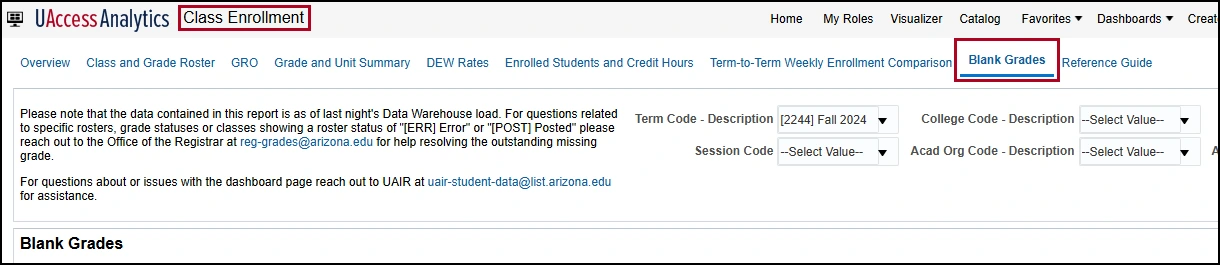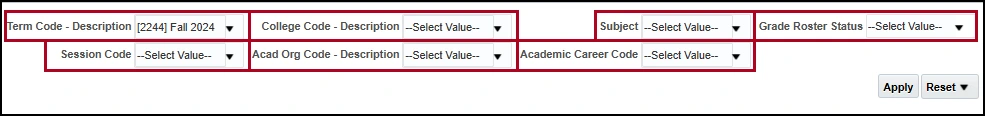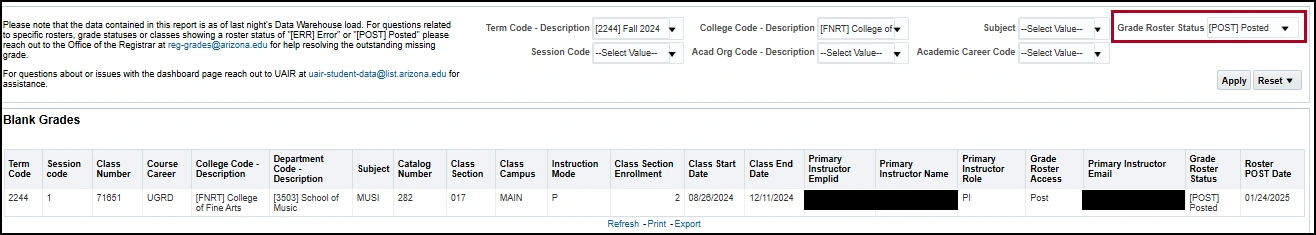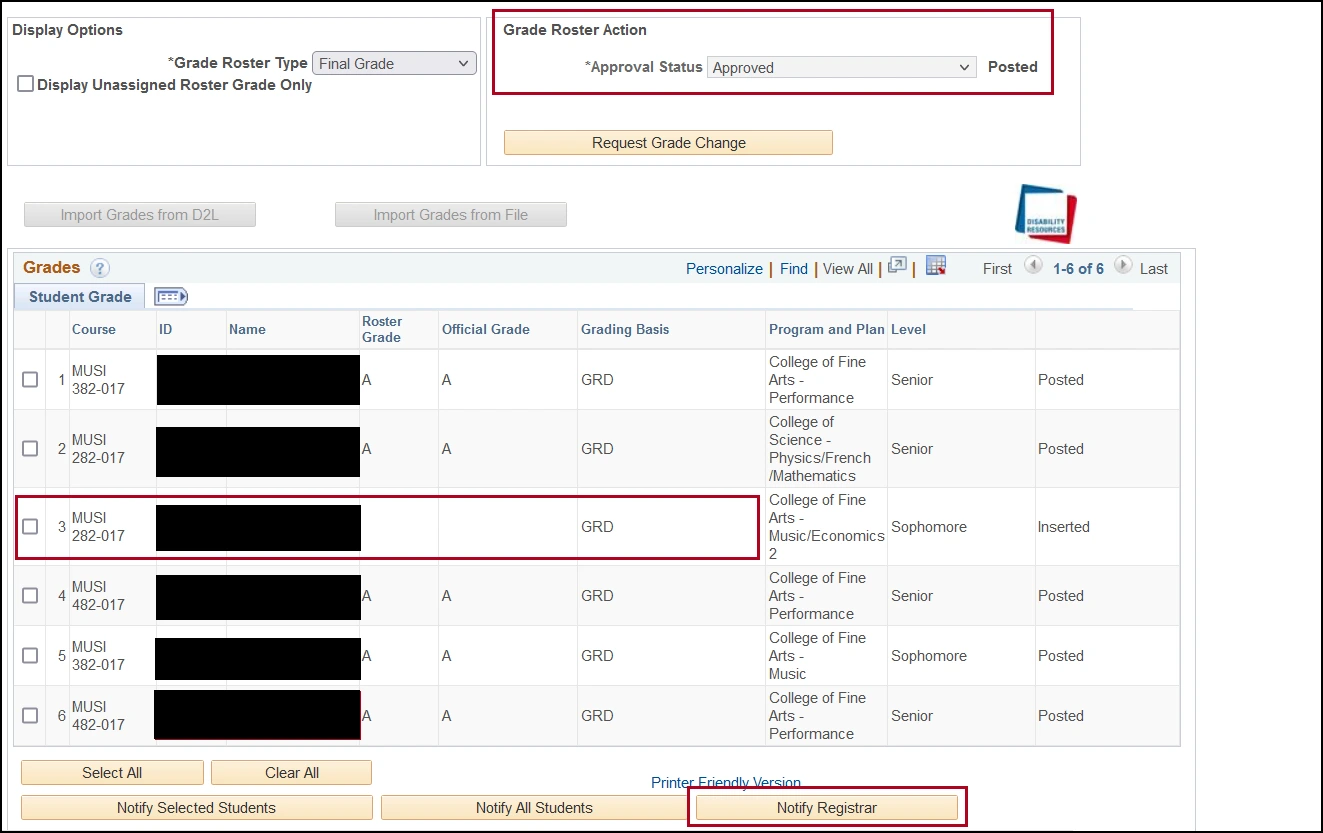about this guide
The blank grade dashboard allows college and department users to view a list of classes in their college or department with missing or blank grades. Like other data in UAccess Analytics, the blank grades dashboard displays data from the overnight Data Warehouse load. The results from this dashboard will be class level results not student level results.
Opening the dashboard and selecting search criteria
Reasons a class has blank grade results
There are various reasons a class may appear on the blank grade results. Examples of scenarios are provided below:
Rosters in ready to post status
Rosters that are available and ready to post should be the most common result. This occurs when an instructor may have missed the roster entirely during grading or may have entered grades but did not post the roster. When classes appear with a roster that is available but not posted, department and college staff should reach out to instructors and faculty associated with the class to ensure any issues are resolved and the grade roster is posted as soon as possible. The Office of the Registrar Instructor Center Resource Guides may be helpful in resolving grading questions and challenges.
Posted rosters with blank grades
In rare cases there may be posted rosters missing individual student grades. This can happen if a student was added retroactively to the class via petition. When these cases are found, the Office of the Registrar can accept the final grade through email from the instructor at reg-grades@arizona.edu and will add the grade to the student record. The image below shows an example of a dashboard result of a roster with a grade roster status of posted.
The image below shows how this same grade roster would look from the Instructor Center. You can see there is one student missing a grade. Since the roster is posted, the instructor or department staff should reach out to reg-grades@arizona.edu to communicate the appropriate grade and ask for it to be posted to the student record.
Posted rosters with MG grades assigned
When 90 days have passed since the last day of the class session end date, grade rosters that are blank will be filled in with MG (missing) grades for each student and posted by the Office of the Registrar. These rosters will display on this dashboard with the grade roster status as posted. When the instructor views the posted roster in instructor center, they will see it has MG grades assigned for each student. The instructor or person with post access to the class can change each grade through the “request a grade change” button located on the instructor center roster. The Changing a Grade After Submitting Rosters resource guide provides step by step instructions on how to change an MG grade to the appropriate final grade.
need help? contact us!
For questions related to specific rosters or for assistance with resolving missing or blank grades please review the Office of the Registrar Instructor Center Resource Guides or reach out to the Office of the Registrar at reg-grades@arizona.edu.
For questions about or issues with the analytics dashboard page reach out to UAIR at uair-student-data@list.arizona.edu for assistance.
created 3/2025