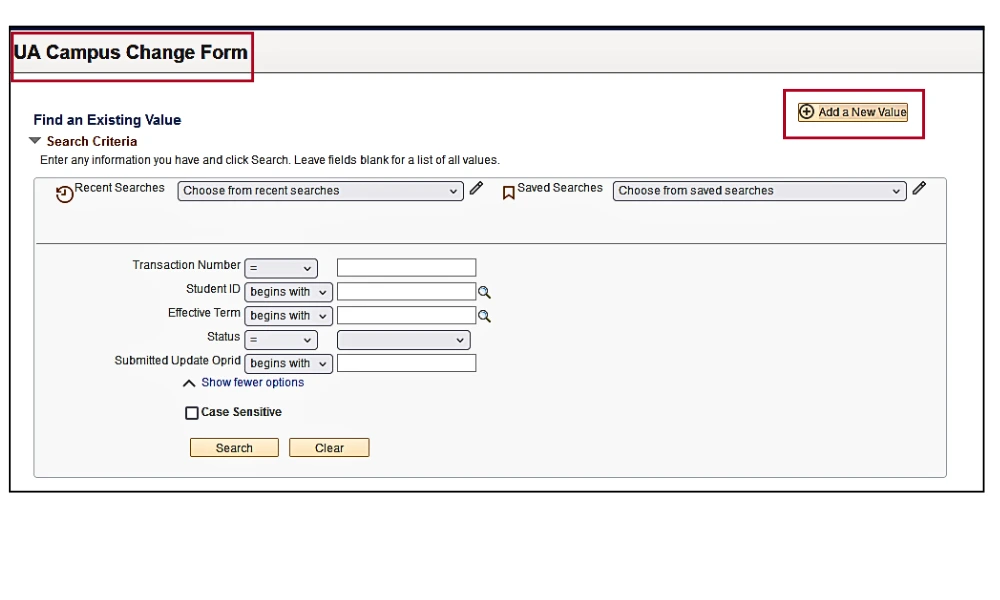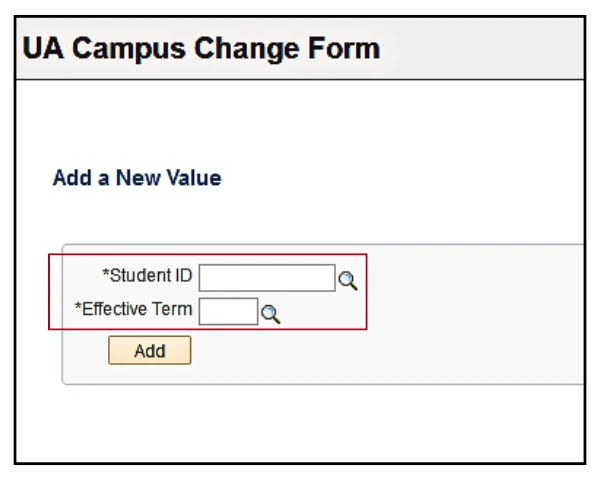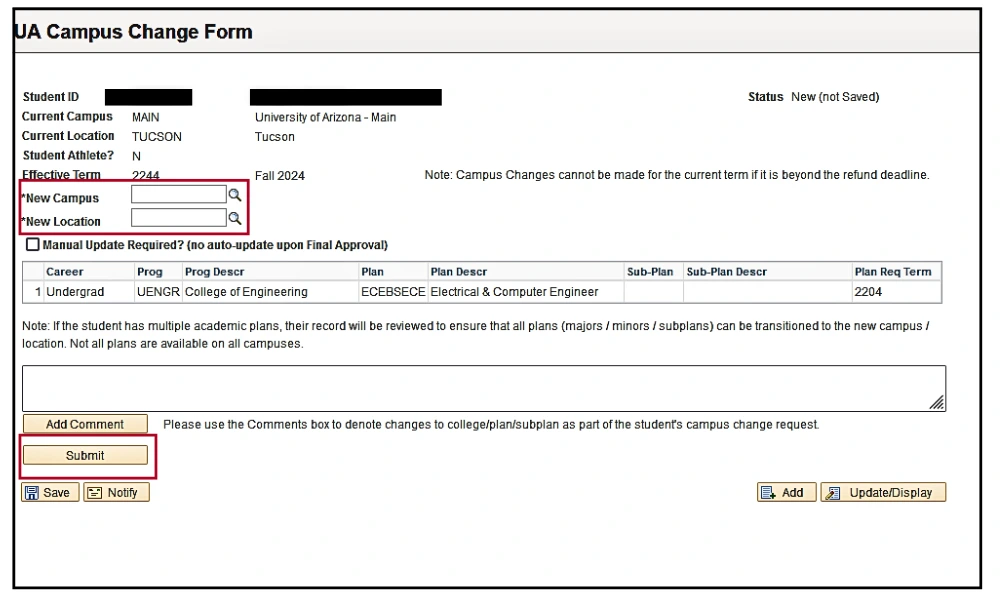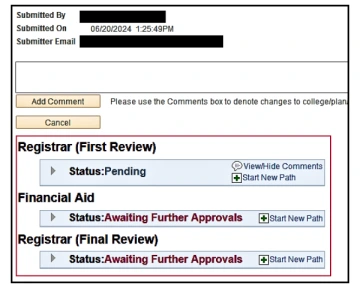about this guide
When a student requests to change their campus of instruction, an academic advisor or graduate program coordinator completes the submission form and the Office of the Registrar manages updating the student's record. University Change of Campus policy outlines several scenarios that support a campus change. Follow the link below to the UA Change of Campus Form (authorized access only):
How to SUBMIT A CHANGE OF CAMPUS
Need Help? Contact Us!
If you have any additional questions on submitting a change of campus, you can reach the Office of the Registrar: reghelp@arizona.edu or phone: 520-621-3313.