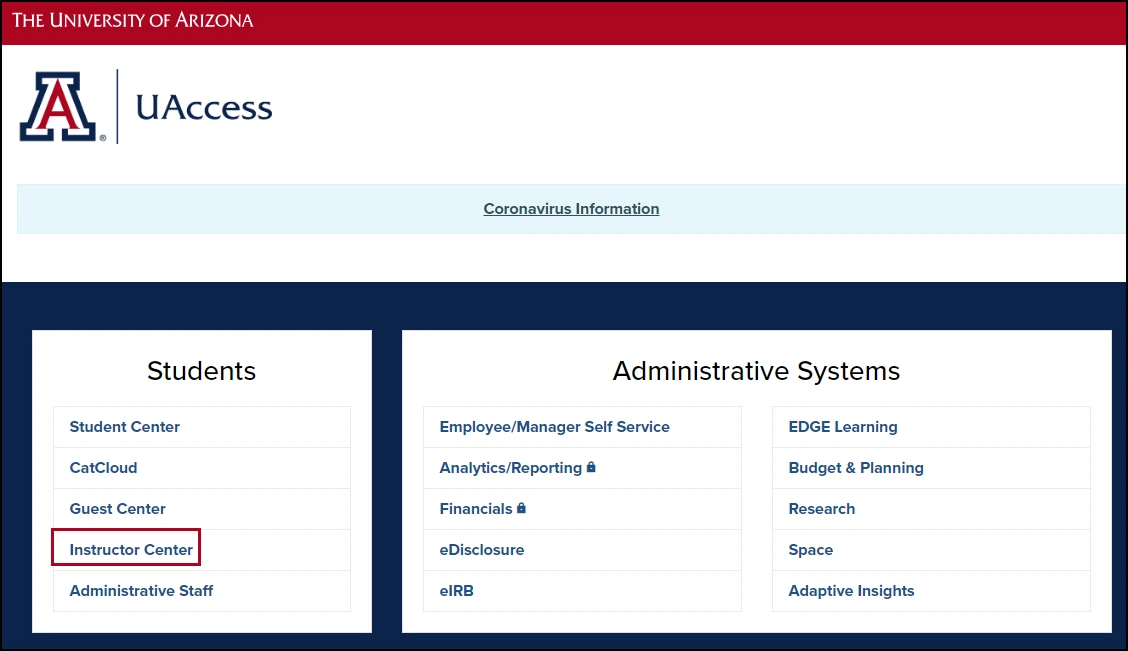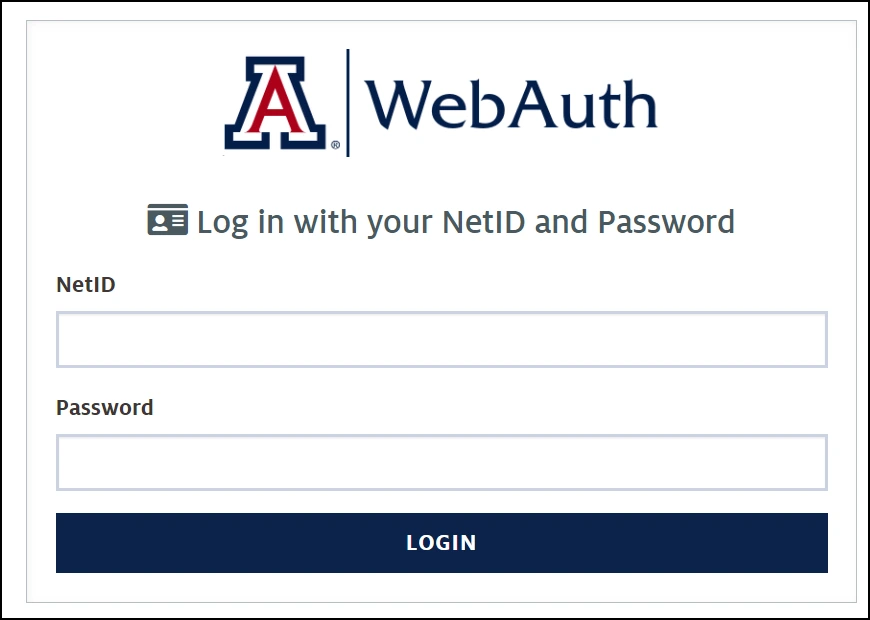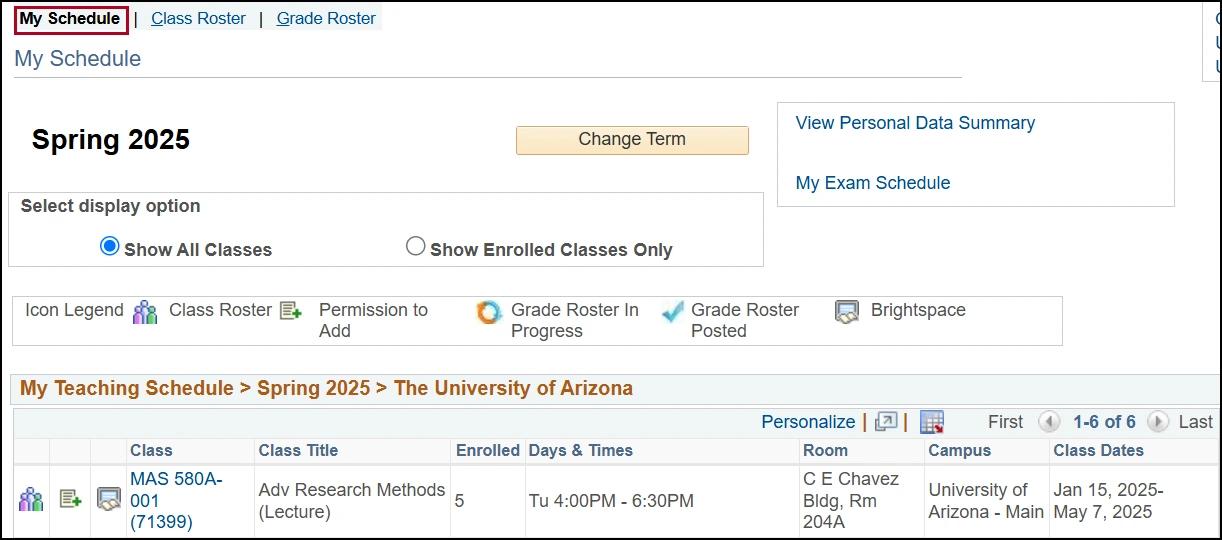about this guide
The Instructor Center is the primary gateway for accessing essential resources including class schedule, student photos, class rosters, and grade rosters. This resource guide is designed to assist University of Arizona instructors in navigating into Instructor Center on UAccess and highlights access requirements.
How to access instructor center
Notes:
- You do not need to use the VPN to access UAccess Student from off-campus.
- Once enrolled in NetID+, the dual authentication applies to all applications that require WebAuth.
For download/installation instructions specific to your operating system, go to the University's Information Technology website.
Need Help? Contact Us!
Questions? Please contact Registration, Residency & Transcripts via email: reg-grades@arizona.edu or phone: 520-626-4822.
Revised 5/2025