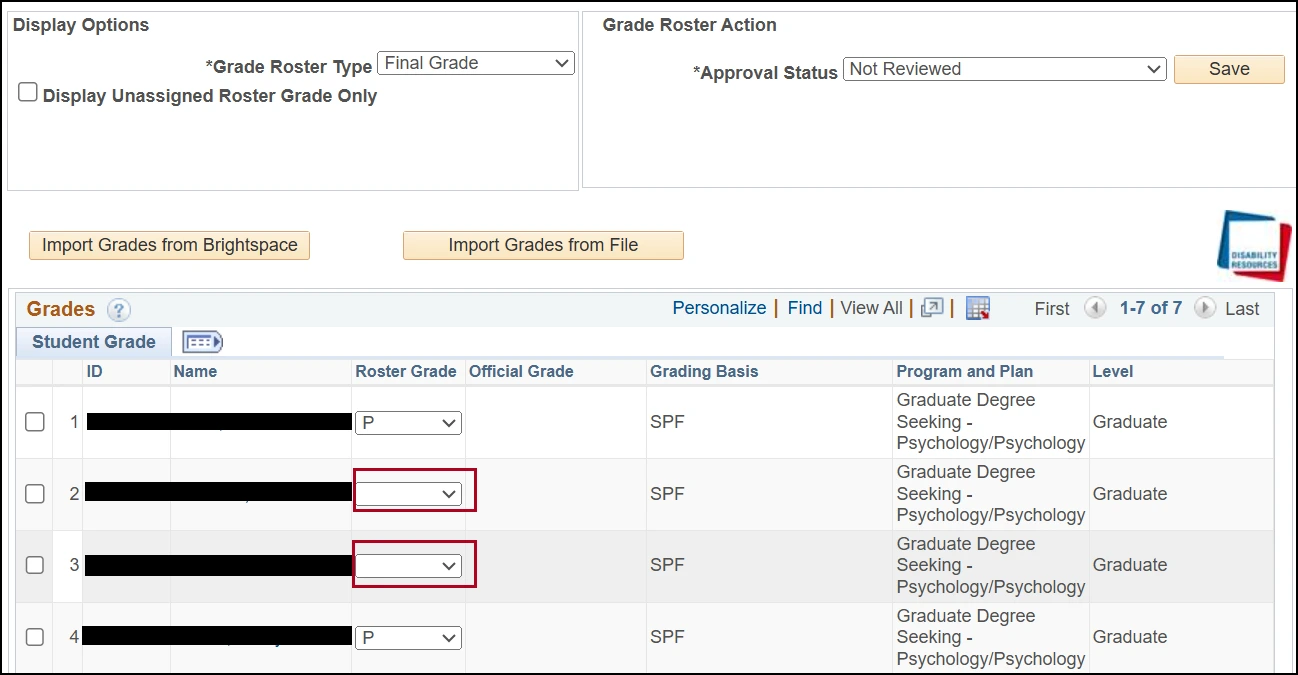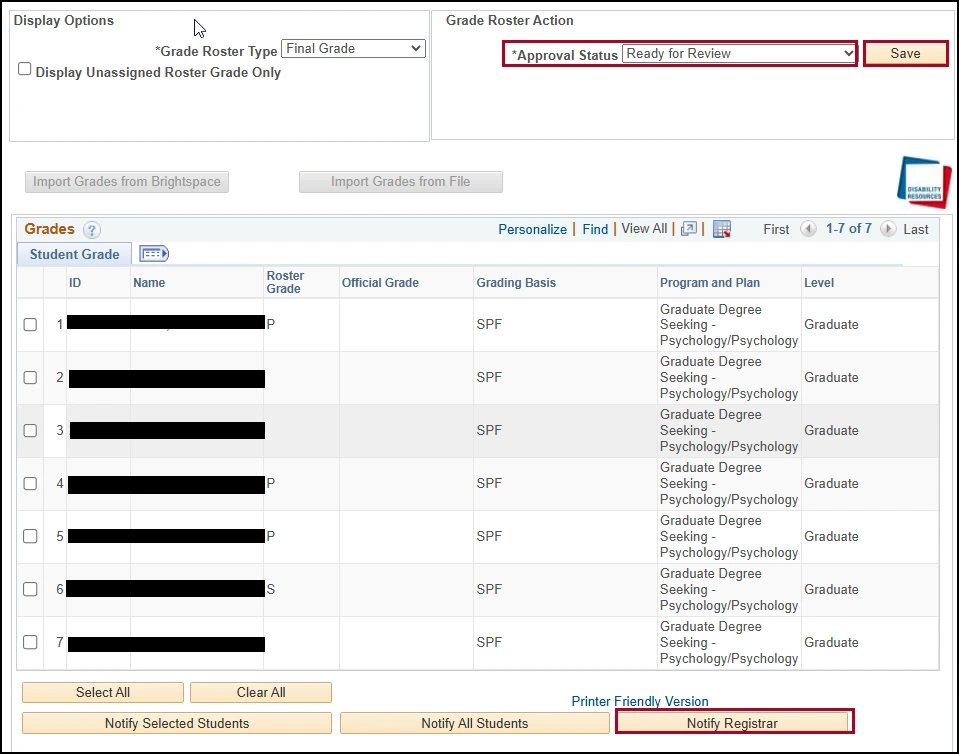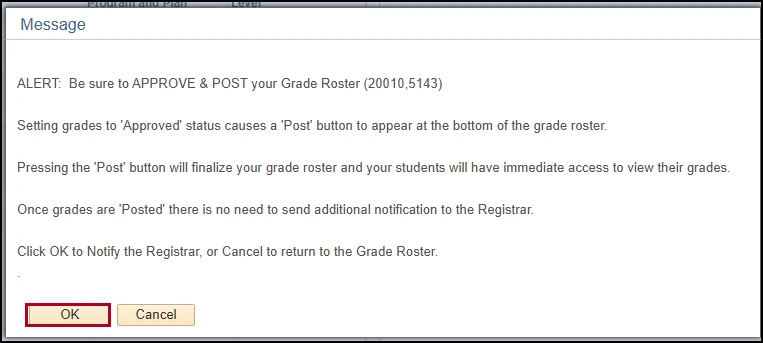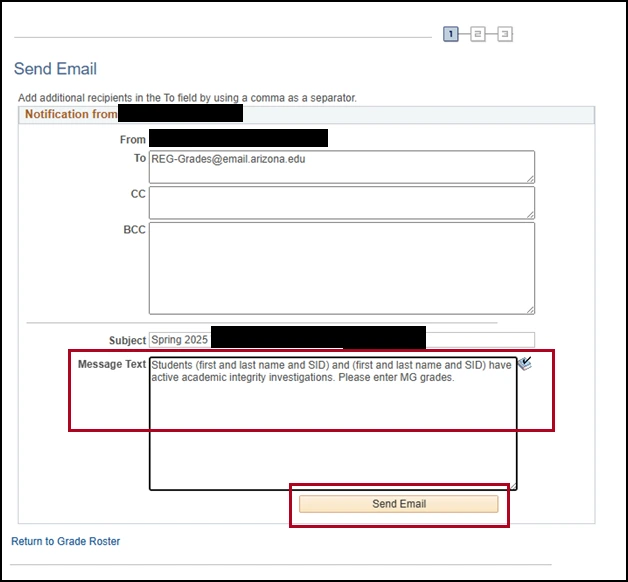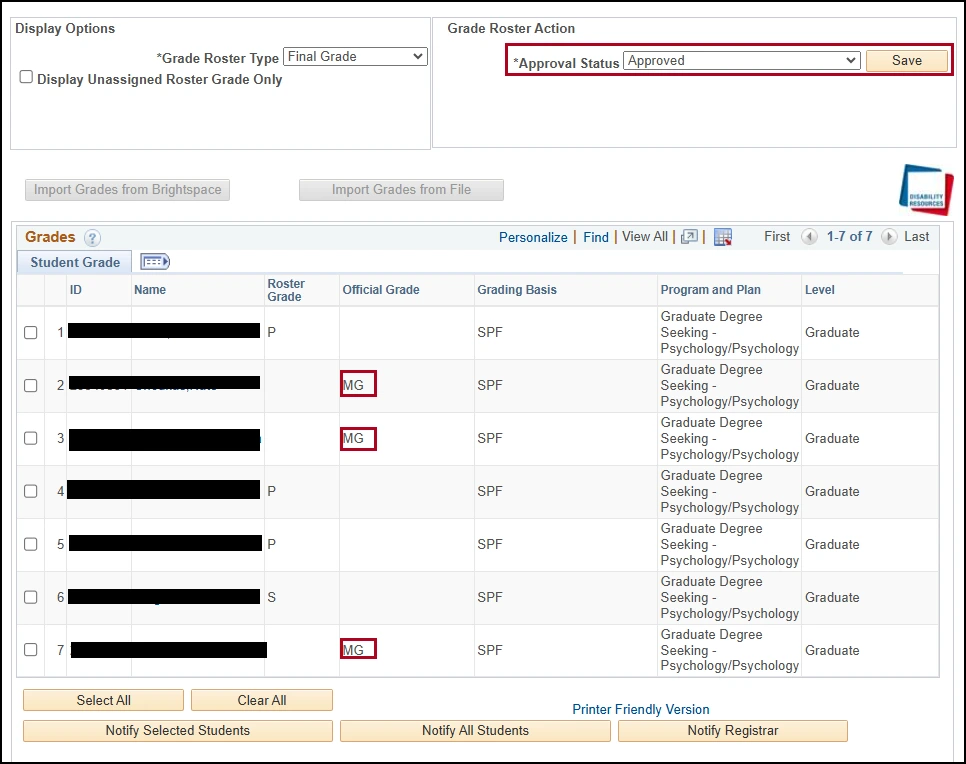about this guide
At times, instructors may need to post their grade roster while one or more students on the roster have active academic intergrity violation investigations. This resource guide outlines guidance on grading the roster in this situation. Additionally, it covers the process for changing the grade once the investigation has concluded.
How to POST A grade DURING AN ACADEMIC INTEGRITY INVESTIGATION
changing a final grade after aCADEMIC inTEGRITY iNVESTIGATION IS COMPLETE
Once the investigation has concluded, the grade can be updated in one of two ways.
- Instructor-Initiated Grade Change
If the instructor is issuing the final grade themselves, either because no academic integrity violation was found or the case has concluded without the need for further involvement from the Dean of Students Office, they may request the MG grade be changed to the appropriate final grade using the “Request a grade change” button on the grade roster.
More information can be found in the Instructor Center Resource Guide: Changing a Grade After Submitting Rosters | Office of the Registrar.
- Dean of Students-Initiated Grade Change (by Memo)
If the case requires additional coordination (e.g., a confirmed academic integrity violation with a grade sanction), the Dean of Students Office can send an official memo to the Office of the Registrar with the final grade and academic integrity violation documentation.
In these cases, the instructor must notify the Dean of Students Office of the final grade to be issued, including whether the grade includes any academic sanction, so the Dean of Students Office can proceed accordingly.
Need Help? Contact Us!
Questions? Please contact Registration, Residency & Transcripts via email: reg-grades@arizona.edu or phone: 520-626-4822.
created 5/2025