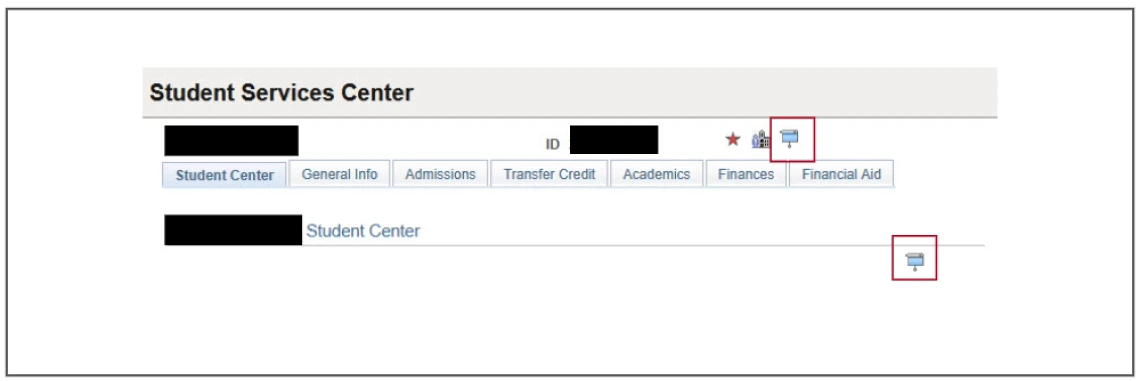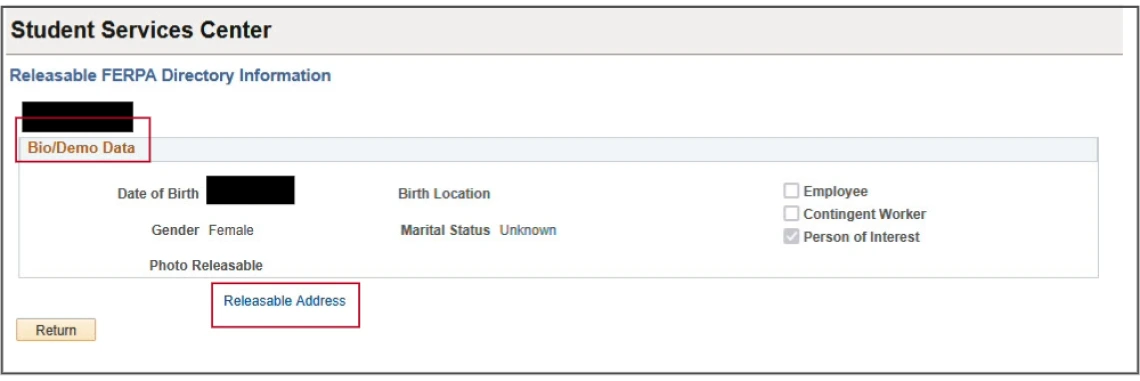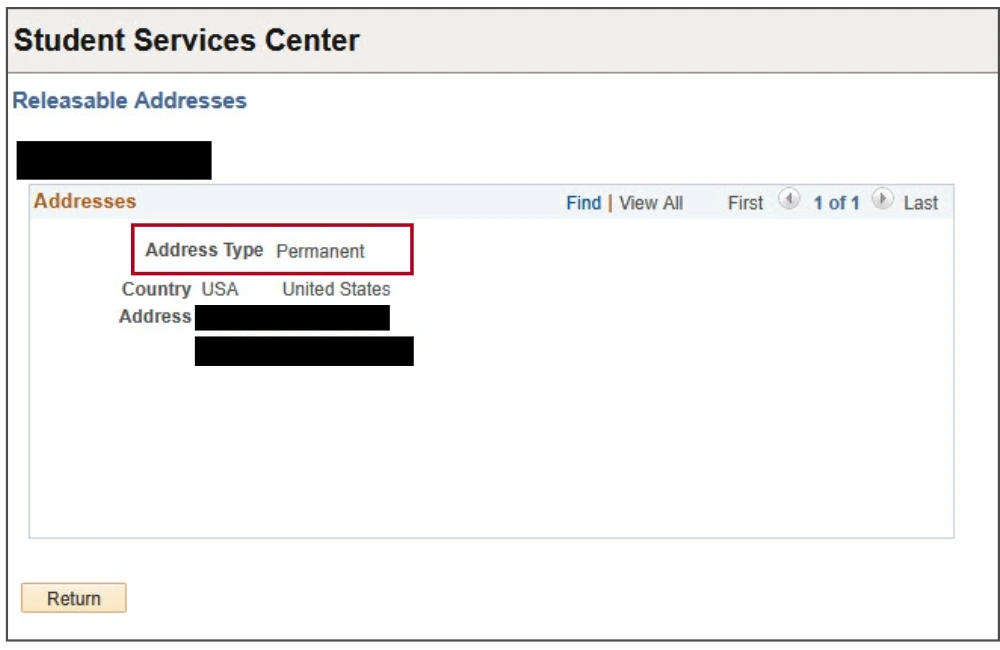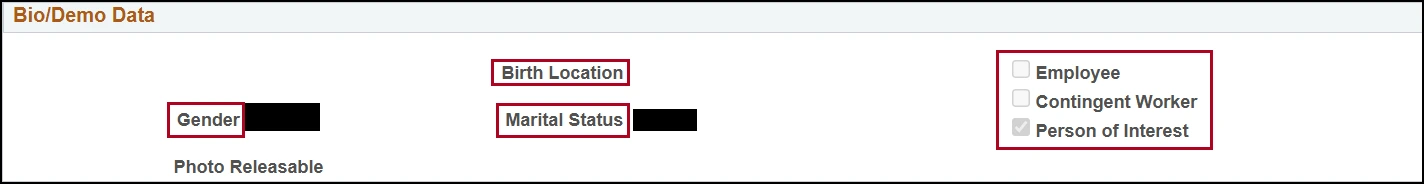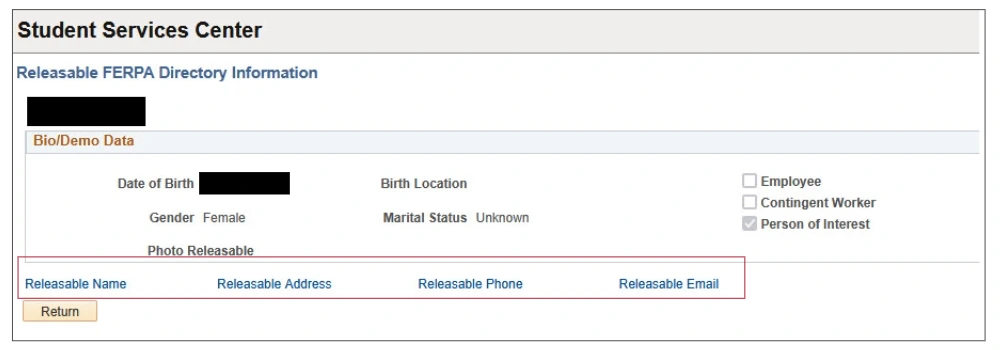about this guide
Under certain conditions, FERPA allows educational institutions to disclose basic items of information that are not generally considered to be harmful or private, either generally or limited to specified persons for specified purposes. This is called Directory Information.
Students may opt to restrict particular data points as noted on the Directory Information page. This is called Restricting the Release of Information. Students must request such a restriction through UAccess Student, which will remain in effect unless and until the student releases the restriction.
If a student has elected to restrict their information, a blue shade icon appears to the upper right next to the student’s ID number. This icon appears on 99% of the pages throughout the student’s record. If the shade icon is not displayed, then there are no restrictions on the record, and standard directory information rules apply.
Review the Directory INformation Restriction Icon
A student without a blue window shade on their record has not restricted any directory information items.
Selecting the individual links will provide the specific data points. If one of these links is missing - the available data has been restricted and cannot be shared.
need help? contact us!
For questions related to releasing and interpreting directory restricted information, reach out to the Office of the Registrar at reghelp@arizona.edu.
edited 10/2025