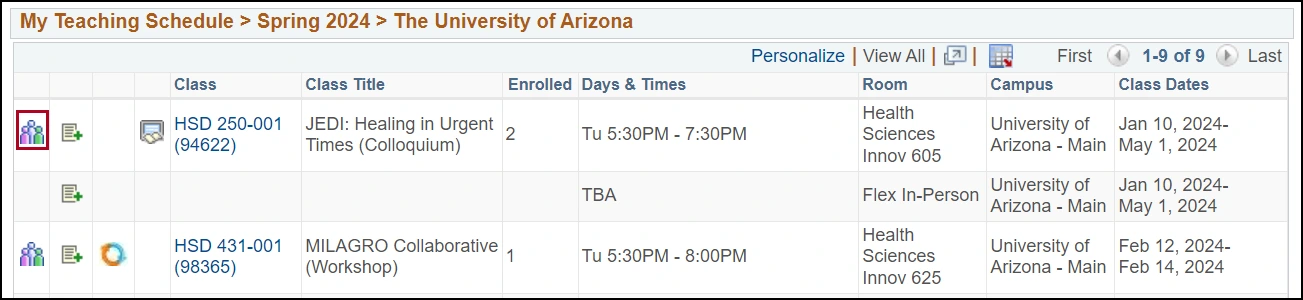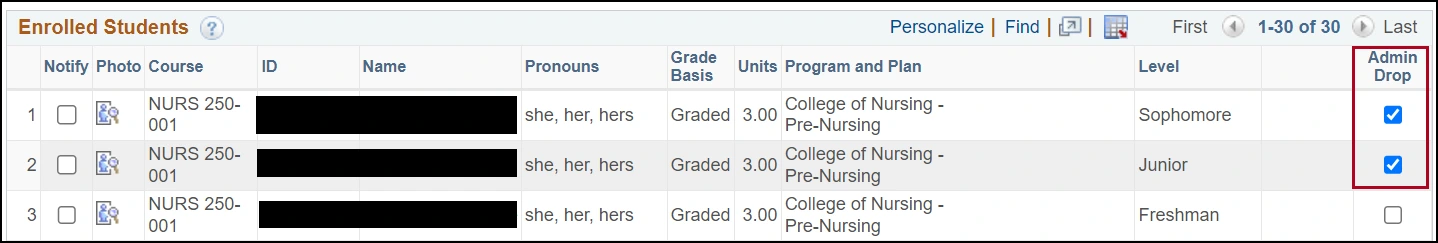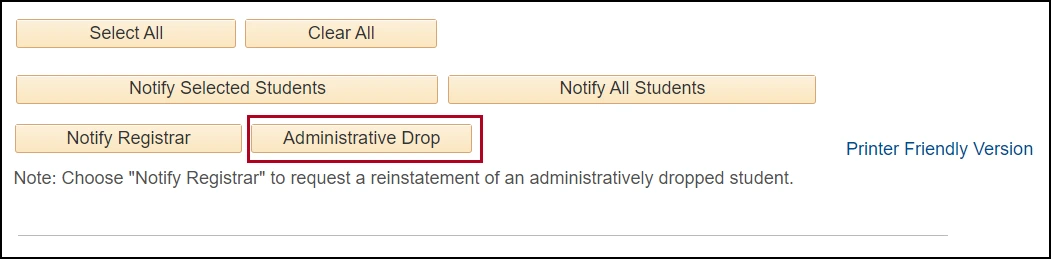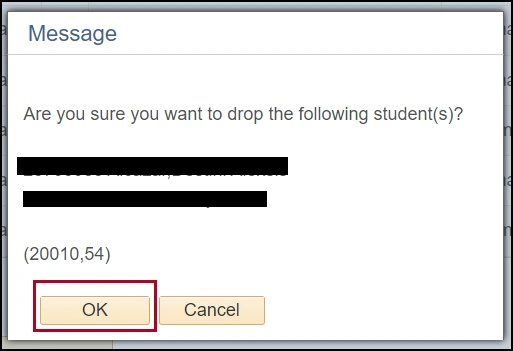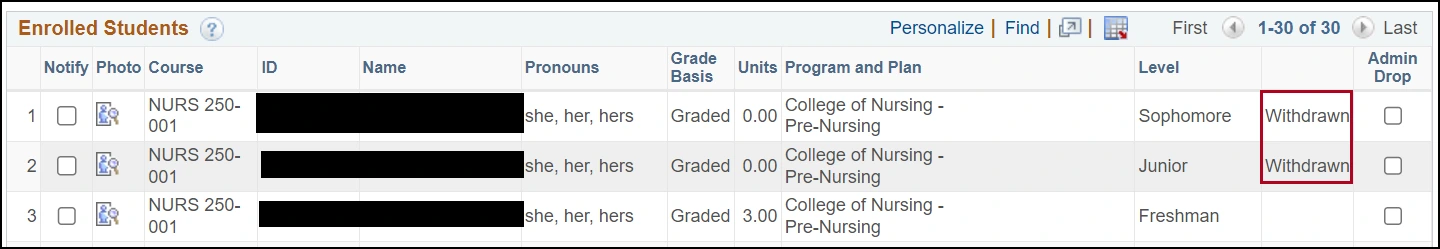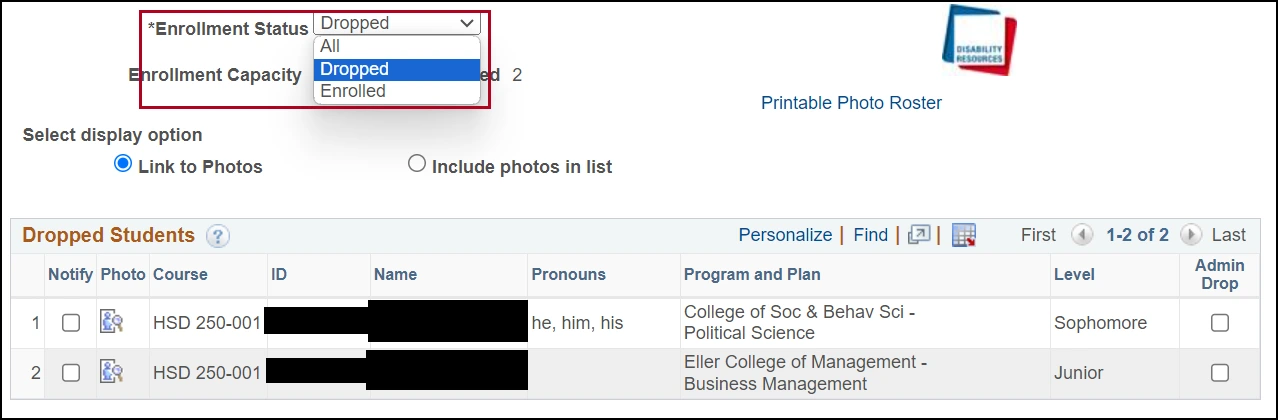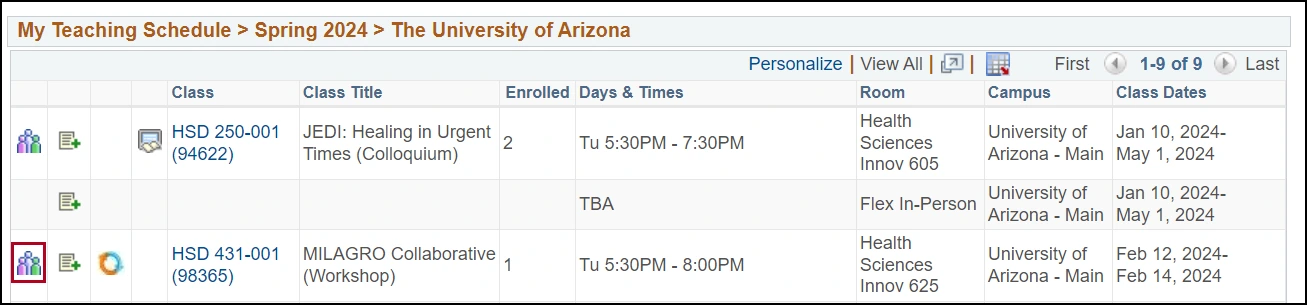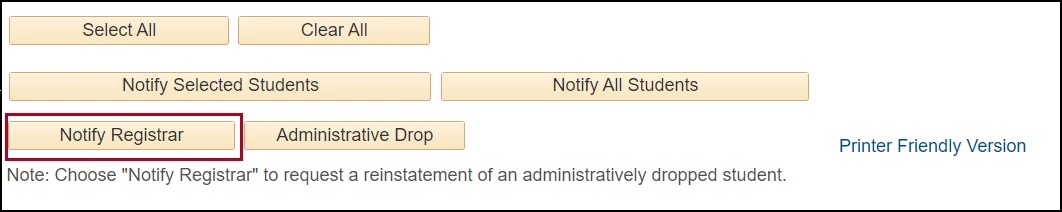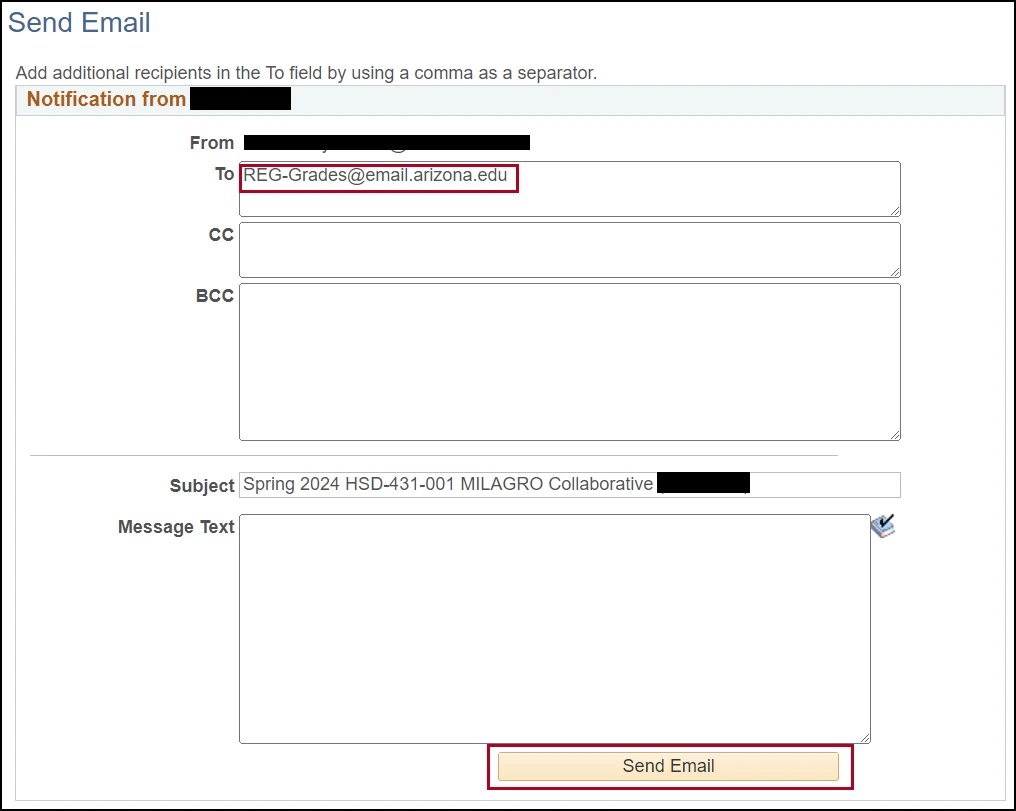about this guide
Students who fail to attend classes may be administratively dropped from the class per the Class Attendance and Participation Policy or the Change of Schedule (Add/Drop) Policy. This resource guide outlines the procedure for administratively dropping a student. Whether a course is removed from the student’s record, or a grade of “W” is assigned depends on the student’s career (undergraduate or graduate) and deadline as listed in the Dates & Deadlines calendar (linked below). The process to administratively reinstate a student is also covered.
How to administratively drop a student
How to administratively reinstate a student
Need Help? Contact Us!
Questions? Please contact Registration, Residency & Transcripts via email: reg-grades@arizona.edu or phone: 520-626-4822.
Revised 5/2025