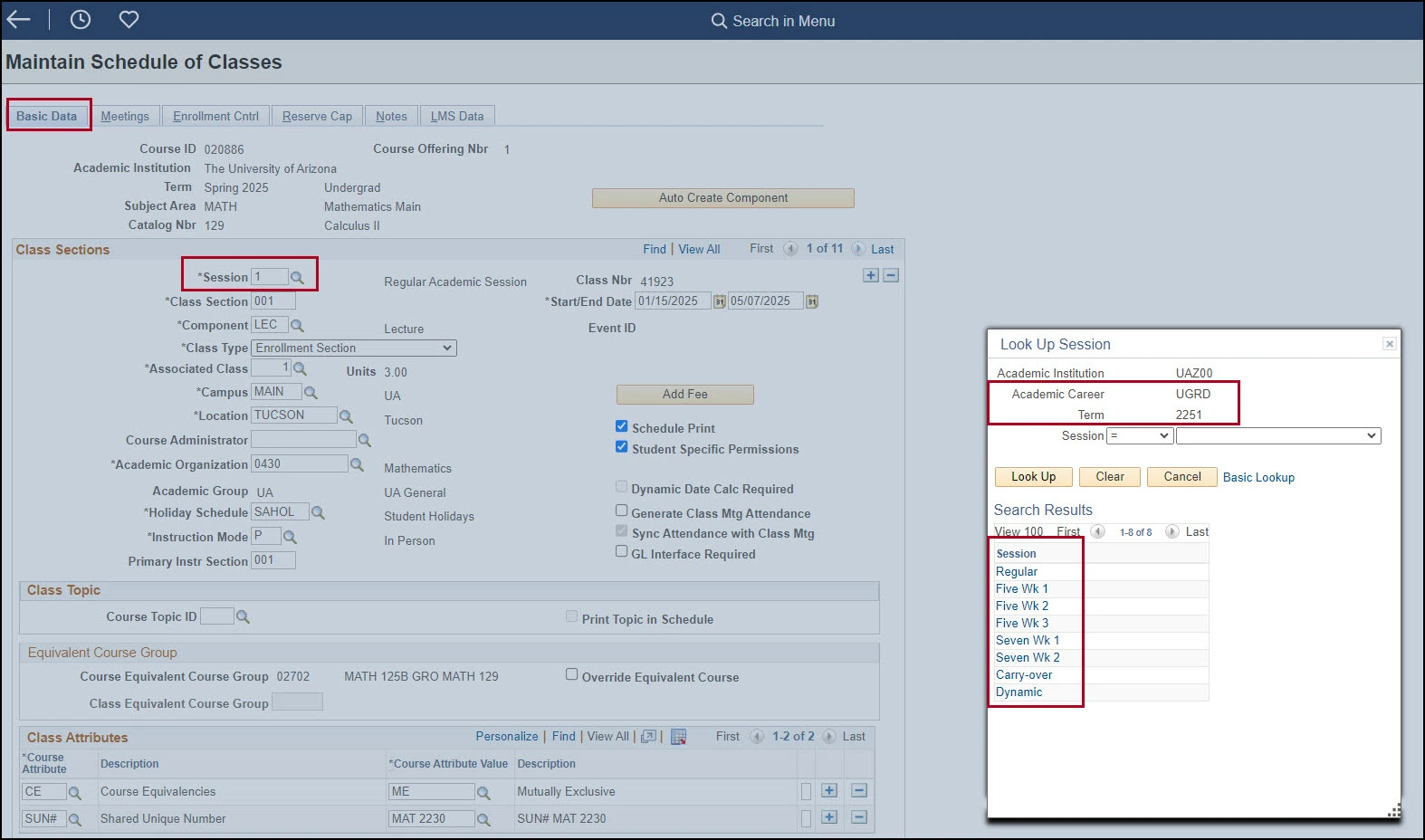about this guide
Sessions are designated periods of instructional time during any given term. Based on program design and to support student success, session lengths have become more varied over time. Sessions may be specific based on term and can vary by career (e.g., 7A and 7B available during fall, spring, and summer terms are only eligible for the GRAD career).
How to IDENTIFY THE SESSION
As a descriptor, sessions are labeled with a short 1, 2, or 3-digit code in UAccess Student (e.g., Regular Session code is 1 and 7 Week 1 code is 7W1). Courses may be taught in sessions of various lengths. Session dates vary by term in alignment with the Academic Calendar. Available sessions based on term are detailed in the table below:
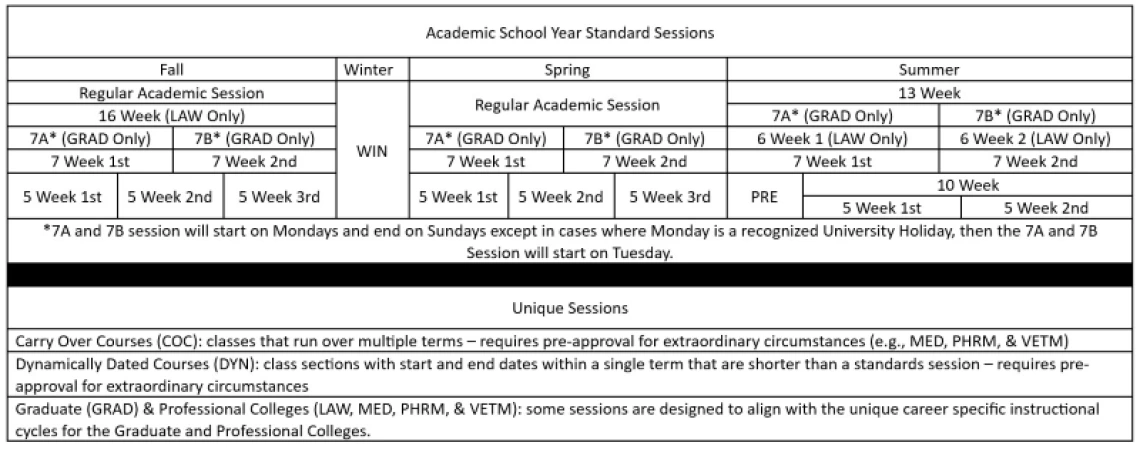
Using standard sessions ensures a uniform experience across different majors and fosters a predictable understanding of dates and deadlines. Standard sessions also facilitate the efficient and consistent management of the Schedule of Classes.
SETTING THE SESSION
UNIQUE OR DYNAMIC DATED SESSIONS
Unique sessions are created only to accommodate academic experiences that cannot fit within a standard session. The goal of RCS is to limit non-standard session dates to reduce inconsistencies in the student enrollment experience. Please consider whether a standard session can meet the course requirements before requesting a unique session.
In accordance with the Unit of Credit definition, a course must cover at least a one-week period for every unit of credit given. If proceeding with a request for a unique session, please provide exceptional reasoning as to how the requested session supports student success to meet the criteria for the review and approval process. Class sections beginning within 7 days of a standard session start date and concluding within 7 days of the standard session end date will be adjusted to align with the nearest corresponding standard session: Regular (1), 13 Week (13W -summer only), 10 Week (10W -summer only), 7 Week 1 (7W1), or 7 Week 2 (7W2).
Need Help? Contact Us!
For additional questions on selecting and setting sessions, you can reach the RCS team via email: rcshelp@arizona.edu or phone: 520-621-3313.
created 05/2024